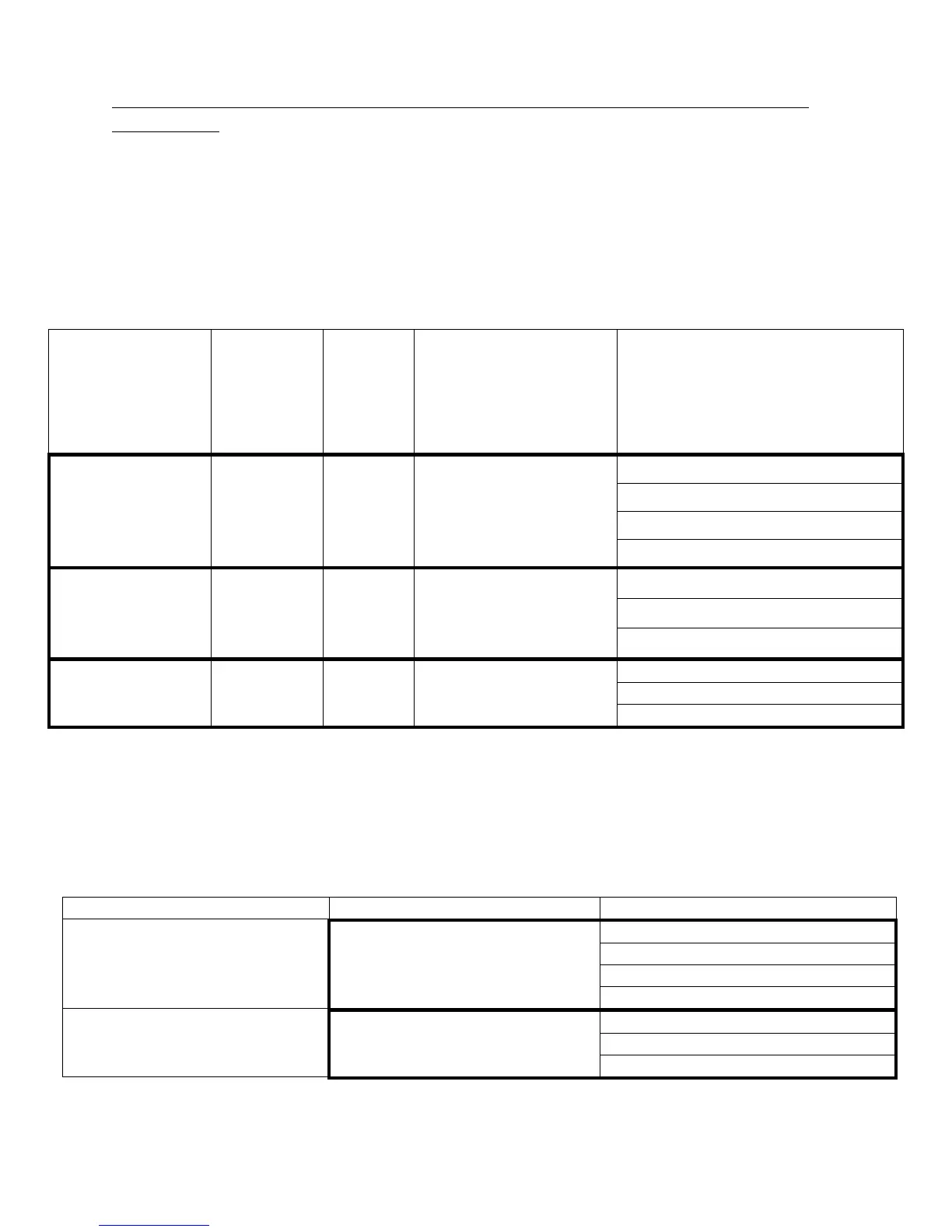Projects where resources are not yet interfiled into the physical archives (i.e., no physical
box number):
Projects such as unprocessed photographs, slides, digitized videos, CDs, Audio, etc. fall into this
category.
The file naming convention is based upon the category the resource(s) fit into, the media type, and a
numerical extension to make the file name unique.
Examples:
Where to save these files:
As of the end of October 2010, we will be saving these to the external harddrive (D drive) on the
scanning computer station in Archives. Here is an example of the way in which we would prefer you
to create project folders:
Scanner’s Personal Project File
Sub-folder for Specific Project
Individual Files saved in sub-folder
EVP
(for Events, College Photos)
SCP
(for Sports, College Photos)
Archives Category
(Subject based)
Alphanumeric extension.
( Each individual scanner
will be assigned a specific
letter to use. For example
Kay = A; Cindy = B;
Gordon = C)
Examples of Possible Digital File
Names (Note: If it is a compound
object the addition of a letter at the end
of the digital file name to denote part 1,
part 2, etc. still applies.)
