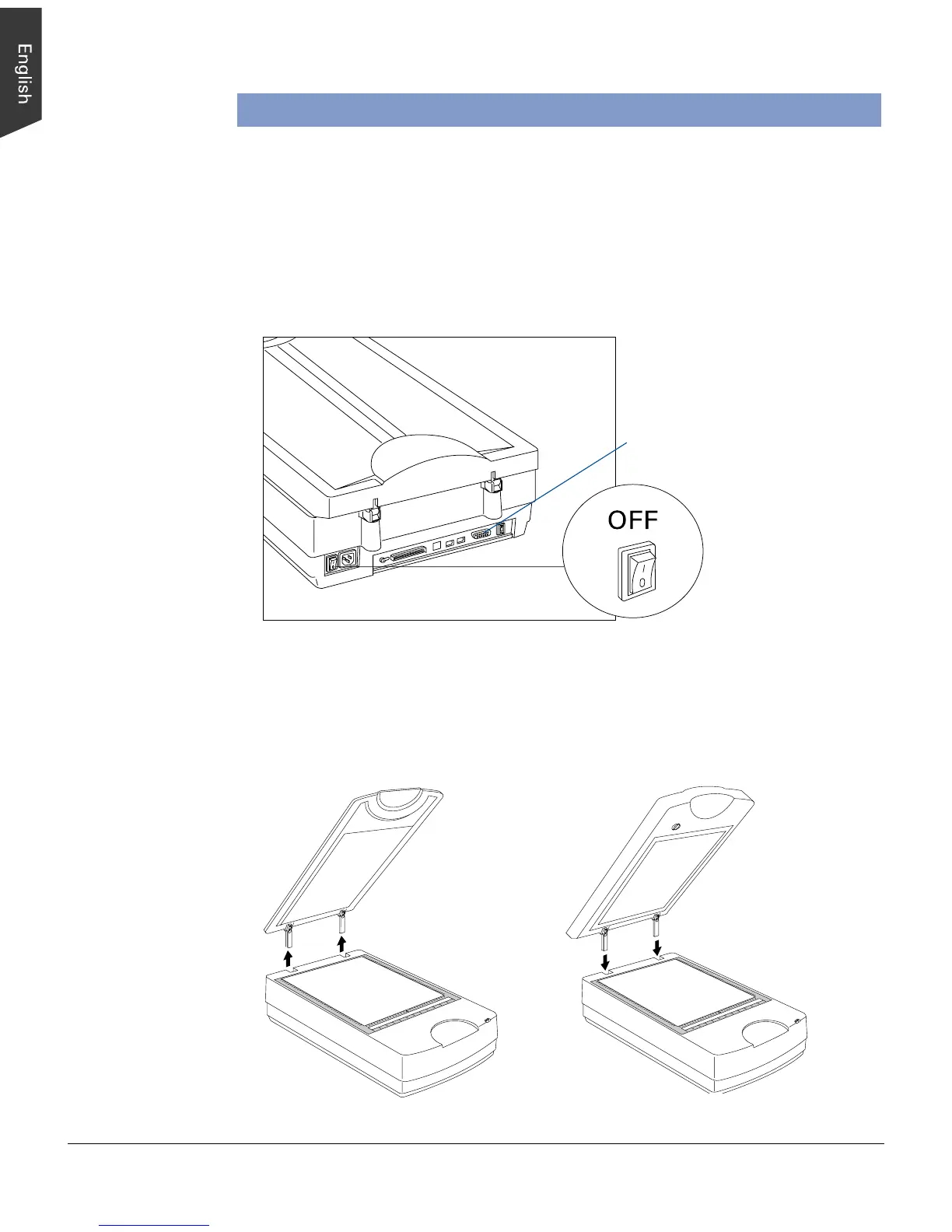4 Microtek TMA1600 Installing and Getting Started
Installing the TMA1600
Before you begin using the scanner with the TMA1600, make sure that:
• Your scanner is off. (Turn the scanner's power switch to “Off”)
• Your scanner is compatible with the TMA1600.
• Your scanner has been installed and is working properly.
• Your TMA1600 is unlocked.
To install the TMA1600, follow these steps:
1. Remove the scanner lid, then attach the TMA1600 by sliding the posts at the rear
of the TMA1600 into the holes.
2
1
0
3
4
5
6
5
3
2
1
2
1
0
3
4
5
6
5
3
2
1
15-pin
Accessory port