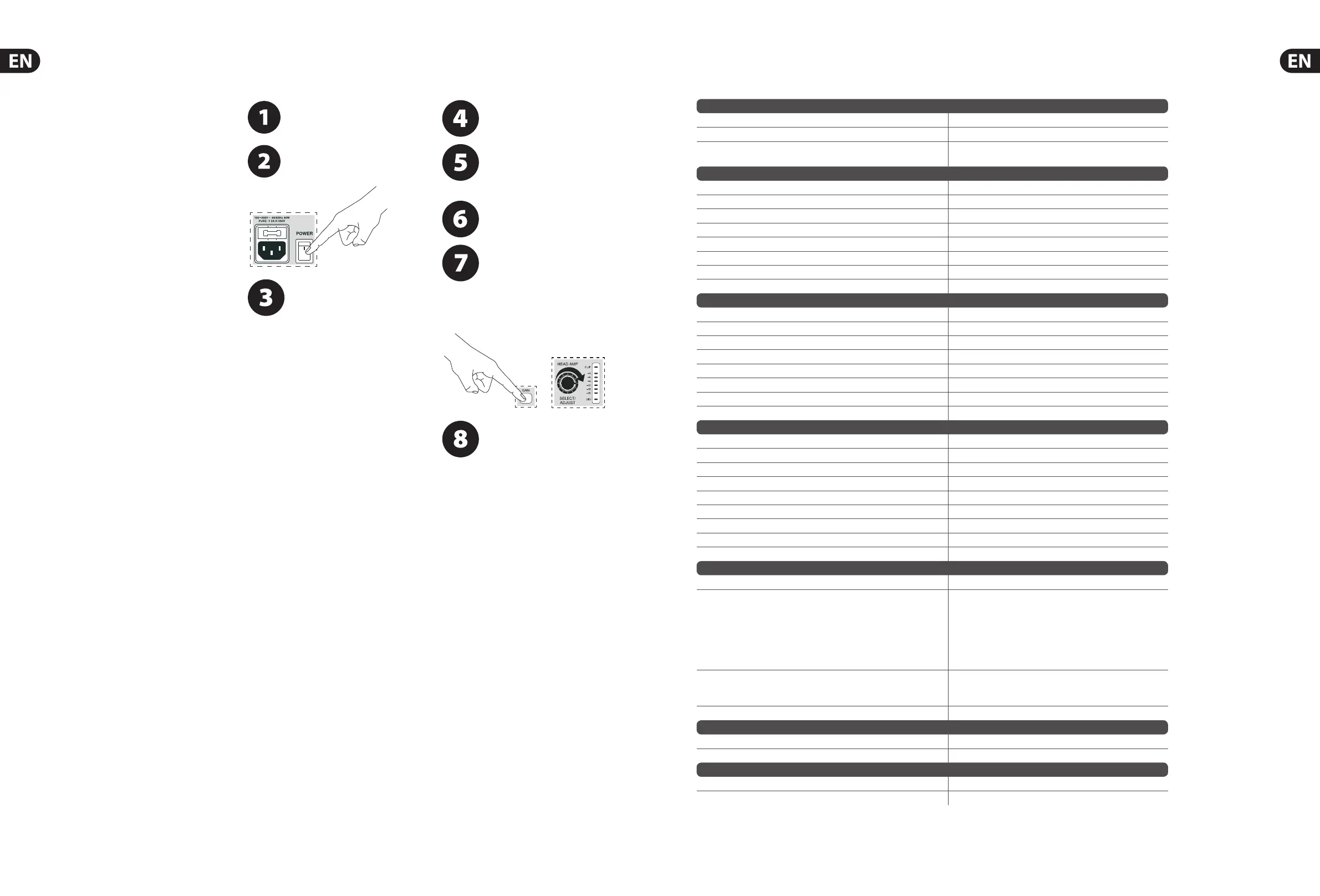16 MIDAS DL16 Quick Start Guide 17
MIDAS DL16 Getting started
Step 3: Getting started
Before powering the unit on, make all
audio and digital connections.
Turn on the power.
The default con guration is active when
all status LEDs above the CONFIG button
are o (see Seq . 1 in Operation
ModeChart). If your application requires a di erent
output setup, press and hold the CONFIG button to
enter con guration mode. Whilepressing the
CONFIG button, turn the SELECT/ADJUST knob to
scroll through the items. You can select from the
following options:
• • Engage the SN MASTER function to designate
the master unit when using two DL16 units in a
standalone snake application. Thisis available in
4 modes, 44.1 kHz and 48 kHz, eachwith Splitter
mode engaged or disengaged.
• • Engage the SPLITTER function to send the
16 local input signals directly to the ADAT OUT
and P16 jacks. When the SPLITTER function is
disengaged, theADAT OUT jacks carry AES50
channels 17-32 and P16 carries channels 33-48.
• • Select whether the OUTPUT jacks 1-8 carry the
AES50 channels 1-8 (LEDs o ), 9-16, or 17-24 by
engaging the OUT +8 or OUT +16 function.
Release the CONFIG button to exit
con guration mode. See the Operation
Mode Chart for moredetails.
Repeatedly press the SELECT/ADJUST
knob until the left side of the display
shows “In”. Turn the SELECT/ADJUST
knob to select one of the inputs 1-16.
Press the 48 V button to toggle the
selected channel’s phantom power
on/o , if necessary.
Press the GAIN button. The button will
light, and the gain can now be adjusted
with the SELECT/ADJUST knob. Turn the
knob to the right until the loudest peaks in your
speaking or playing cause the -9 dB LED to light
brie y in the meter.
With headphones connected to the
PHONES jack, turn the adjacent
MONITORING LEVEL knob up to a
comfortable listening level.
Speci cations
Processing
A/D converters (8-channel, 24-bit @ 44.1 / 48 kHz) 114 dB dynamic range (A-weighted)
D/A converters (stereo, 24-bit @ 44.1 / 48 kHz) 120 dB dynamic range (A-weighted)
Networked I/O latency
(stagebox in > console processing* > stagebox out)
1.1 ms
Connectors
XLR inputs, programmable mic preamps 16
XLR outputs 8
Phones outputs, ¼ " TRS 1 (mono)
AES50 ports, SuperMAC 2
P-16 connector, Ultranet (no power supplied) 1
MIDI inputs / outputs 1 / 1
ADAT Toslink outputs (2 x 8 Ch) 2
USB type B, rear panel, for system updates 1
Mic Input Characteristics (MIDAS PRO)
THD + noise, @ unity gain, 0 dBu out < 0.01% unweighted
THD + noise, @ +40 dB gain, 0 dBu out < 0.03% unweighted
Input impedance XLR, unbal. / bal. 10 kΩ / 10 kΩ
Non clip maximum input level, XLR +23 dBu
Phantom power, switchable per input 48 V
Equivalent input noise @ +40 dB gain, (150R source) -125 dBu, 22 Hz – 22 kHz unweighted
CMRR, XLR, @ unity gain (typical) > 70 dB
CMRR, XLR, @ 40 dB gain (typical) > 90 dB
Input/Output Characteristics
Frequency response @ 48 kHz sample rate 0 to -1 dB 20 Hz to 20 kHz
Dynamic range, analogue in to analogue out 107 dB (22 Hz - 22 kHz unweighted)
A/D dynamic range, preamp and converter (typical) 109 dB (22 Hz to 22 kHz unweighted)
D/A dynamic range, converter and output (typical) 110 dB (22 Hz - 22 kHz unweighted)
Cross talk rejection @ 1 kHz, adjacent channels 100 dB
Output level, XLR, nom./max. +4 dBu / +21 dBu
Output impedance, XLR, unbal. / bal. 50 Ω / 50 Ω
Phones output impedance / level 40 Ω / +21 dBu (mono)
Residual noise level, out 1-8 XLR, unity gain -86 dBu, 22 Hz - 22 kHz unweighted
Indicators
Display 4-digit, 7-segment, LED
Front status LEDs
AES50-A, red/green
AES50-B, red/green
HA Locked, red
SN Master, green
Splitter, orange
Out +16, orange
Out +8, orange
Meter
Sig, -30 dB, -18 dB,
-12 dB, -9 dB, -6 dB,
-3 dB, Clip
Rear panel Splitter mode, orange
Power
Switch-mode autorange power supply 100-240 V (50/60 Hz)
Power consumption 45 W
Physical
Dimensions 482 x 225 x 89 mm (19 x 8.9 x 3.5")
Weight 4.7 kg (10.4 lbs)
* incl. all channel and bus processing, excl. insert e ects and line delays
