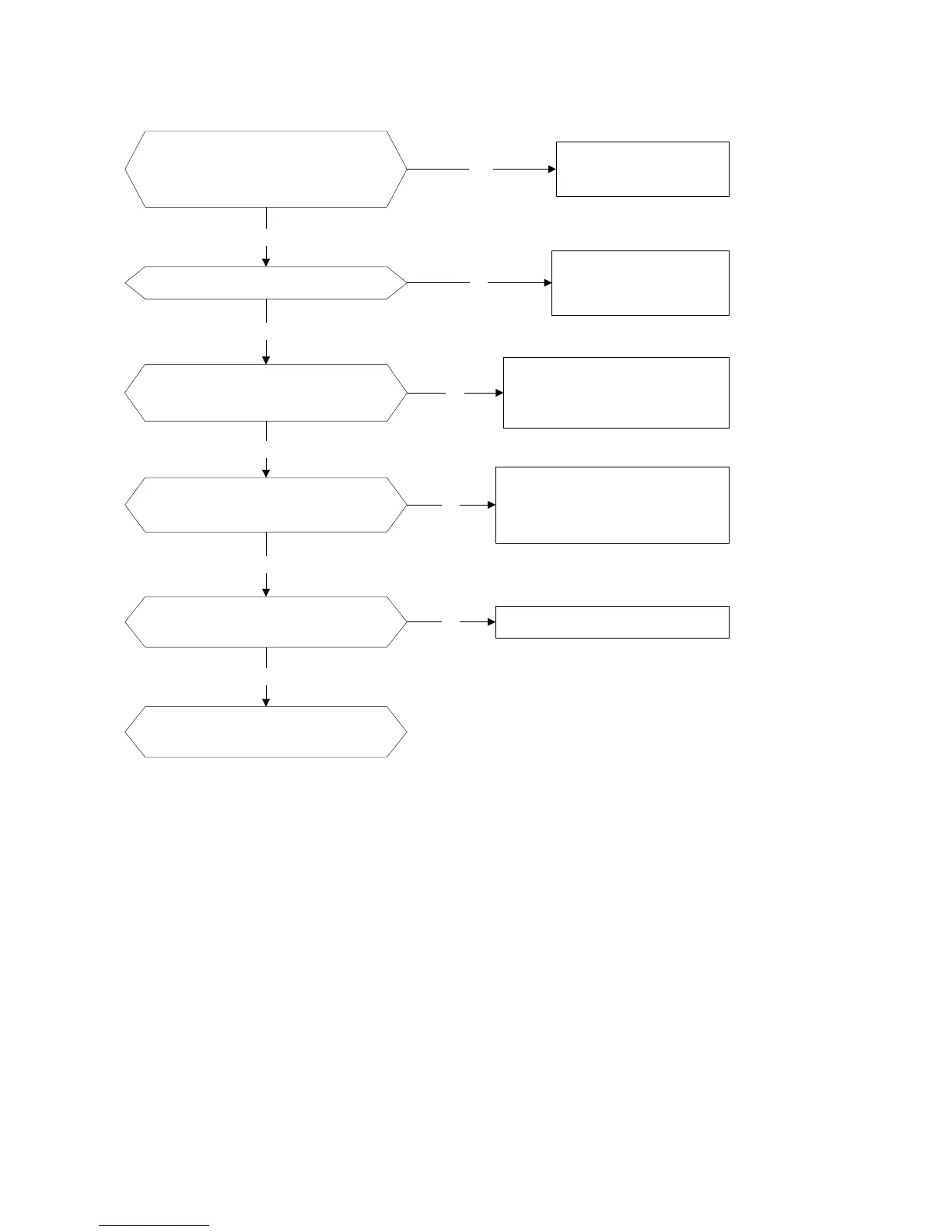Check if the wiring between main
PCB and compressor connected by
error and if the wires and connectors
are broken?
Correct the connection or
replace the wires and
connectors.
Yes
No
Check if the IPM installed correctly.
Correct the installation,
tighten the screws and
apply silicon grease.
No
IPM continuity check. Check if the
IPM terminal resistance values are
uniform.
Yes
Replace the IPM board or replace
the main PCB if the IPM board and
main PCB are integrated together.
No
Check if the outdoor fan runs
properly or the outdoor unit
ventilation is good.
Yes
No
Refer to the solution of fan speed
has been out of control
malfunction . Find out the cause
and have it solved.
Yes
Check if the compressor resistance
values are uniform .
No Replace the compressor.
Yes
Replace the outdoor main PCB if the
main PCB and IPM are separate.
