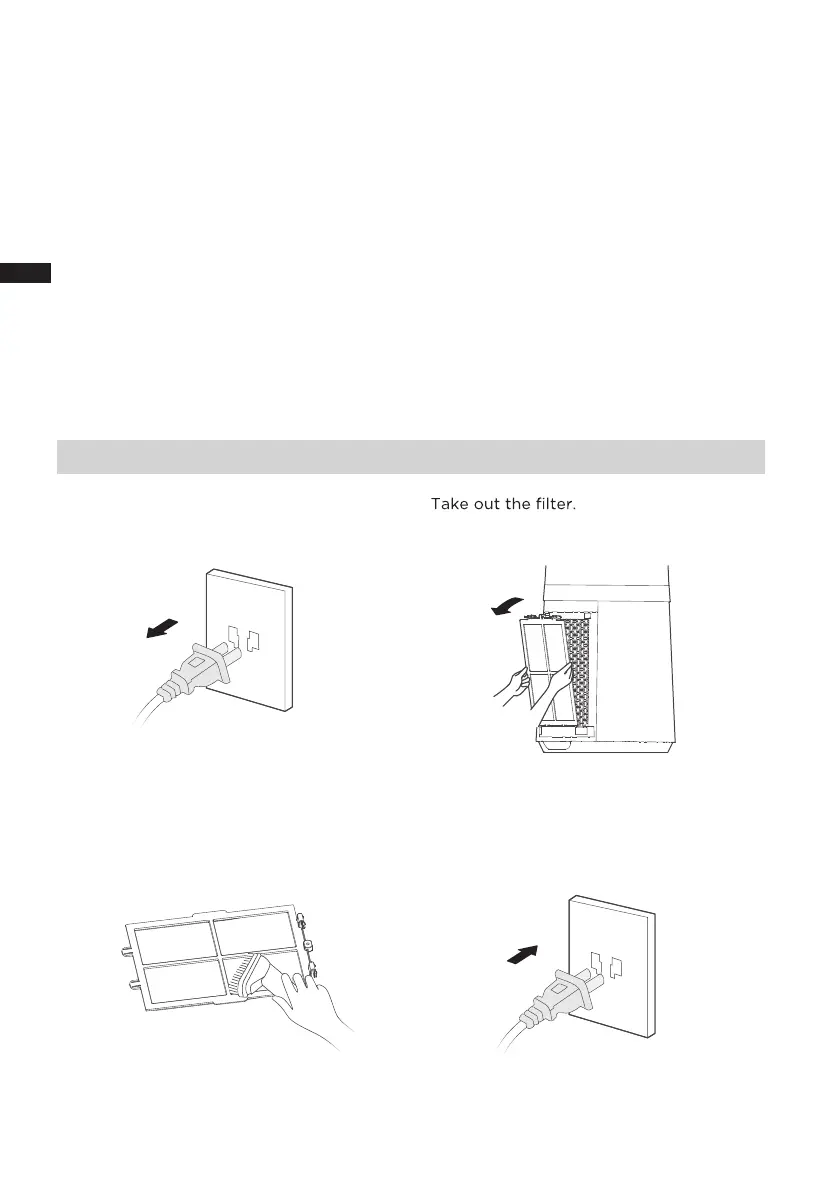12
EN
CLEANING AND MAINTENANCE
The fan requires minimal maintenance. Do not try to fix it by yourself. Refer it to
qualified service personnel if service is needed.
Before cleaning and assembling, unplug the fan power.
To ensure adequate air circulation to the motor, keep vents at the rear of the motor free
of dust. Do not disassemble the fan to remove dust.
Please wipe the exterior parts with a soft cloth soaking a mild detergent.
Do not use any abrasive detergent or solvents to avoid scratching the surface.
Do not use any of the following as a cleaner: gasoline, thinner.
Do not allow water or any other liquid entering into the motor housing or interior parts.
Be sure to unplug from the electrical supply source before cleaning.
Plastic parts should be cleaned with a soft cloth moisten with mild soap Thoroughly
remove soapsuds with dry cloth.
1.
2.
3.
4.
5.
6.
7.
1 Unplug the power cord.
2
3 Remove the dust with vacuum cleaner. 4 Install the machine in reverse order and
plug power supply.
Pre-filter Cleaning