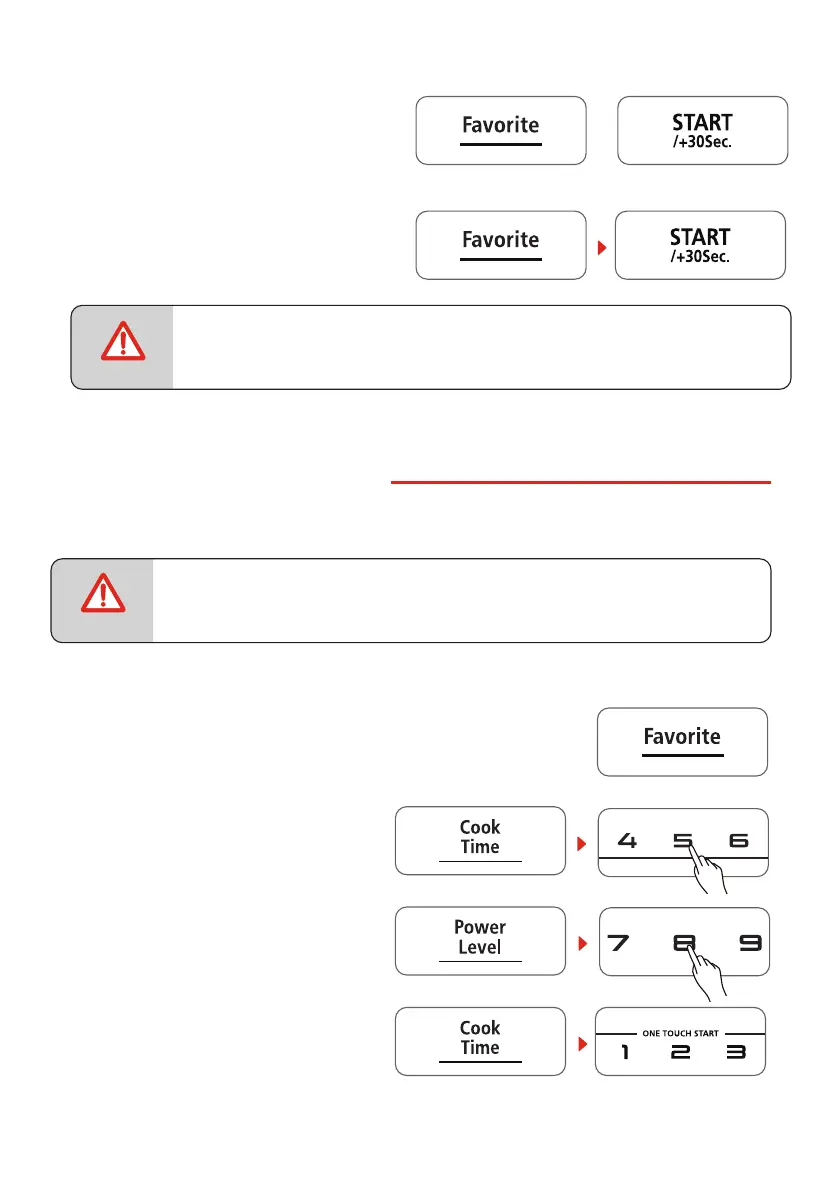EN-29
13. MULTI-STAGE COOKING
At most 2 stages can be set for cooking. If one stage is Defrost, it will automatically set to be the
rst stage.
• Quick Touch Presets cannot be used in multi-stage cooking.
Example: 80% Power Level for 5 minutes followed by 60% Power Level for 10 minutes;
saved as memory 3.
• Press "Favorite" 3 times; screen displays 3.
• Press "Cook Time" once, then press "5", "0"
and "0" to set rst stage cook time.
• Press "Power Level" once, then press "8" to
choose 80% rst stage cooking power.
• Press "Cook Time" again, then press "1", "0",
"0" and "0" to set second stage cook time.
NOTE
• Press "Favorite" to save the procedure.
Oven beeps once. Or press "
START/+30Sec. " directly to start cooking.
or
• To choose the procedure from
the memory list, press "Favorite"
twice. Screen will display "2". Press "
START/+30Sec. " to run procedure.
• The procedure will remain programmed until the oven is unplugged or there is
a power failure. If either occurs, the procedure will have to be reprogrammed
into the oven.
NOTE