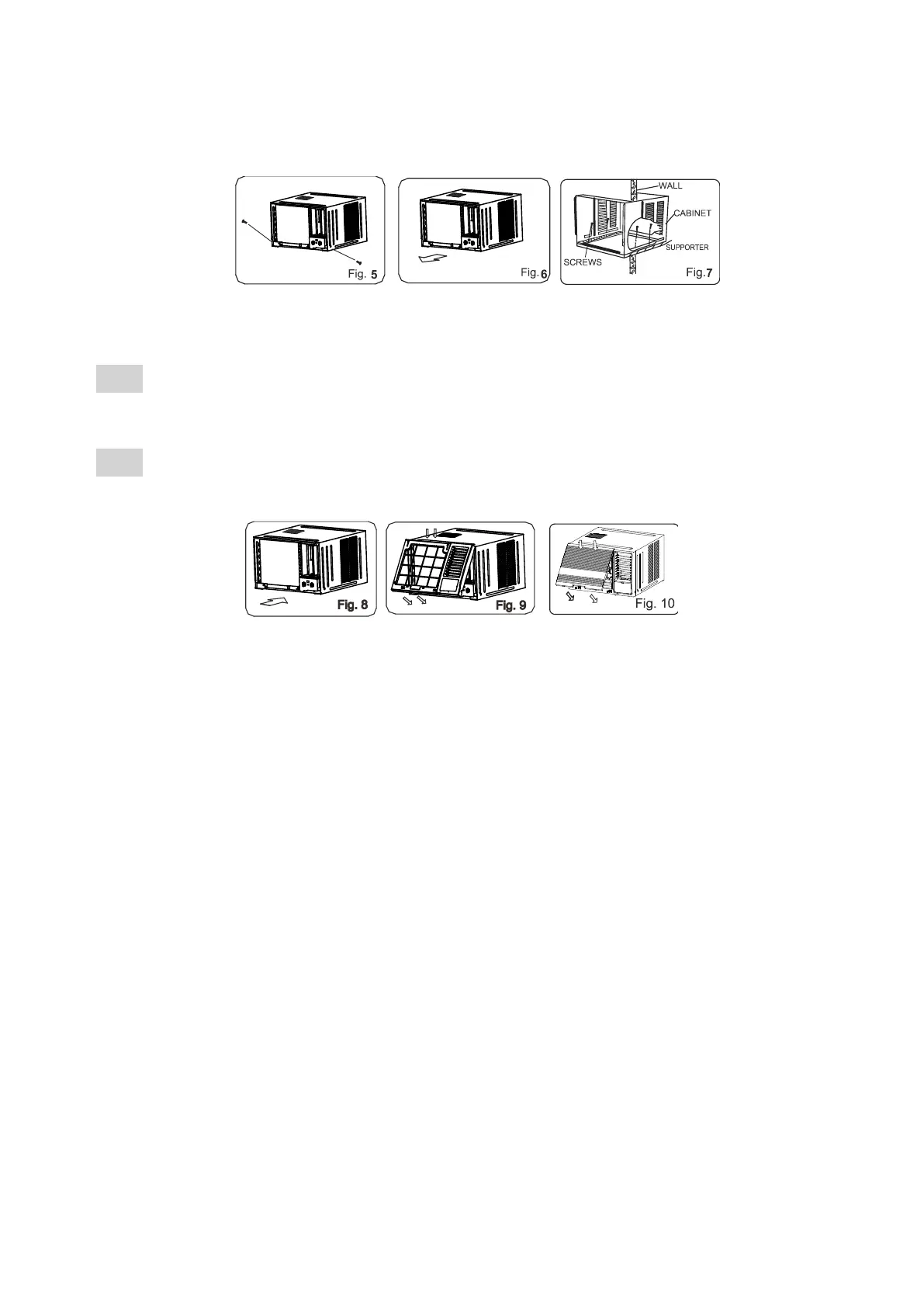32
2. Grasp the handle on the chassis and carefully slide the air conditioner out of the cabinet. (See
Fig.6)
3. When need to drain off water, install the drain plug on the Chassis board. Then fix the cabinet on
the supporter (provide for yourself or contact the dealer)(see Fig.7).
4. Push the unit chassis into the cabinet. (see Fig.8)
5. Fix the chassis and
cabinet. (see Fig.5)
Step 4 Install the frame.
1.Install the frame. (See Fig.8)
2.Fix the screws on the frame. (See Fig.3A,3B,3C,3D)
Step 5 Install the air filter and front panel.
1.Install the air filter into the frame's slot from upside to underside (See Fig.2)
2.Hang the front panel on the frame's
buckle, then press the front panel into
the frame's slot until you hear a click
(See Fig10).