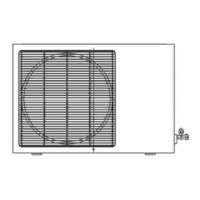Page 13
ELECTRICAL HEATING FUNCTION
TEMPERATURE DISPLAY FUNCTION
LIGHT SENSITIVE FUNCTION
ECO FUNCTION
Press button SWING and EYE for one second to turn
the Electrical heating function on or off. A symbol will display on the indoor
unit display after the electrical heating function is activated.
simultaneously
NOTE: The electrical heating function is activated automatically
when the air condtioner is under heating operation.
To start or stop the electrical heating function by remote control:
NOTE:In Electrical heating mode, the unit will automatically turn on or off the electrical
heating device based on the operation mode, room temperature and set temperature.
Each press of EYE button for one second will scroll through temperature displays as follows:
NOTE: The temperature can also be checked when the unit is pluged,
and is not turned on. The temperature display will disappear in 15 seconds.
Set
temperature
Room
temperature
Outdoor
temperature
No display
The brightness of display screen of air conditioner will change
according to the lights of room.
If the lights of room fades, the brightness of the display screen gets weaker.
When the light becomes bright, the brightness of the display screen returns.
If the room light turns off, after a few seconds, the display screen becomes dark.
And the voice of air conditioner buzzer reduces , fan speed shifts to low.when
the room light turns on again, the display screen gets brighter.
The ECO function can only be activated via WIFI control under cooling operation.
The indoor display screen displays ECO . It will hold on for 8 hours, then the
unit will revert back to the previous cooling operation.
NOTE: The ECO operation may result in insufficient cooling capacity, if the outside
temperature is too high, please do not select this energy saving mode to avoid feeling
uncomfortable.
How to Use Advanced Functions
4
The following are instructions for using your air conditioner s advanced functions.
,
How to Use
Advanced
Functions
EYE
EYE
SWING

