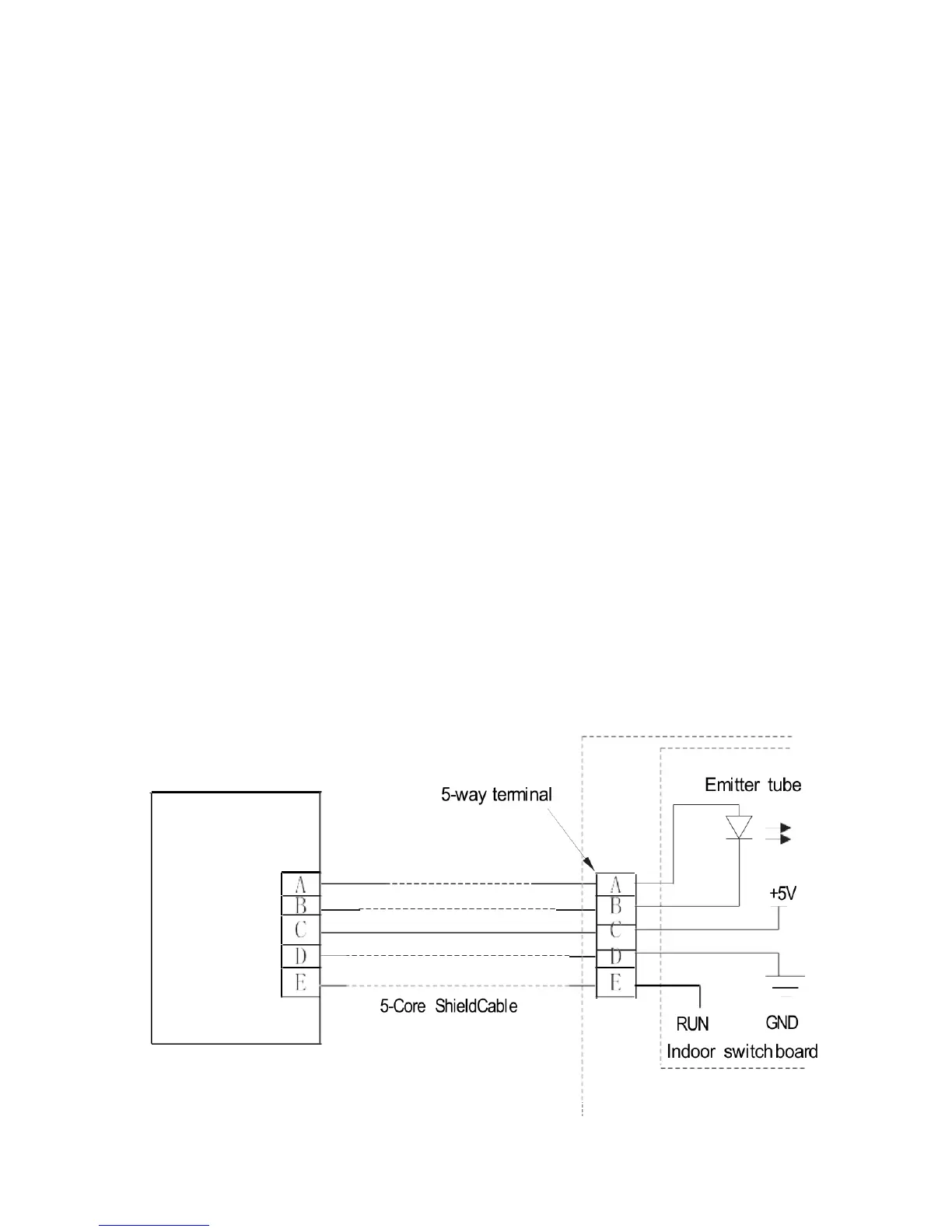4
4. ON/OFF indication:
When it is on, the icon display, otherwise it is extinguished.
5. Fan speed indication:
There are four fan modes: low, middle, high, auto.
For some models, no middle fan then the middle fan is seen as high speed.
6. Lock:
When the “ LOCK “ button is pressed, the icon appear and other buttons is
unable, press again, the icon disappear.
7. Temperature display zone:
Generally it displays setting tempera- ture, it can be adjusted by press
temperature button ▲ and ▼. But in fan mode, no display here.
5. INSTALLATION METHOD
wire controller
