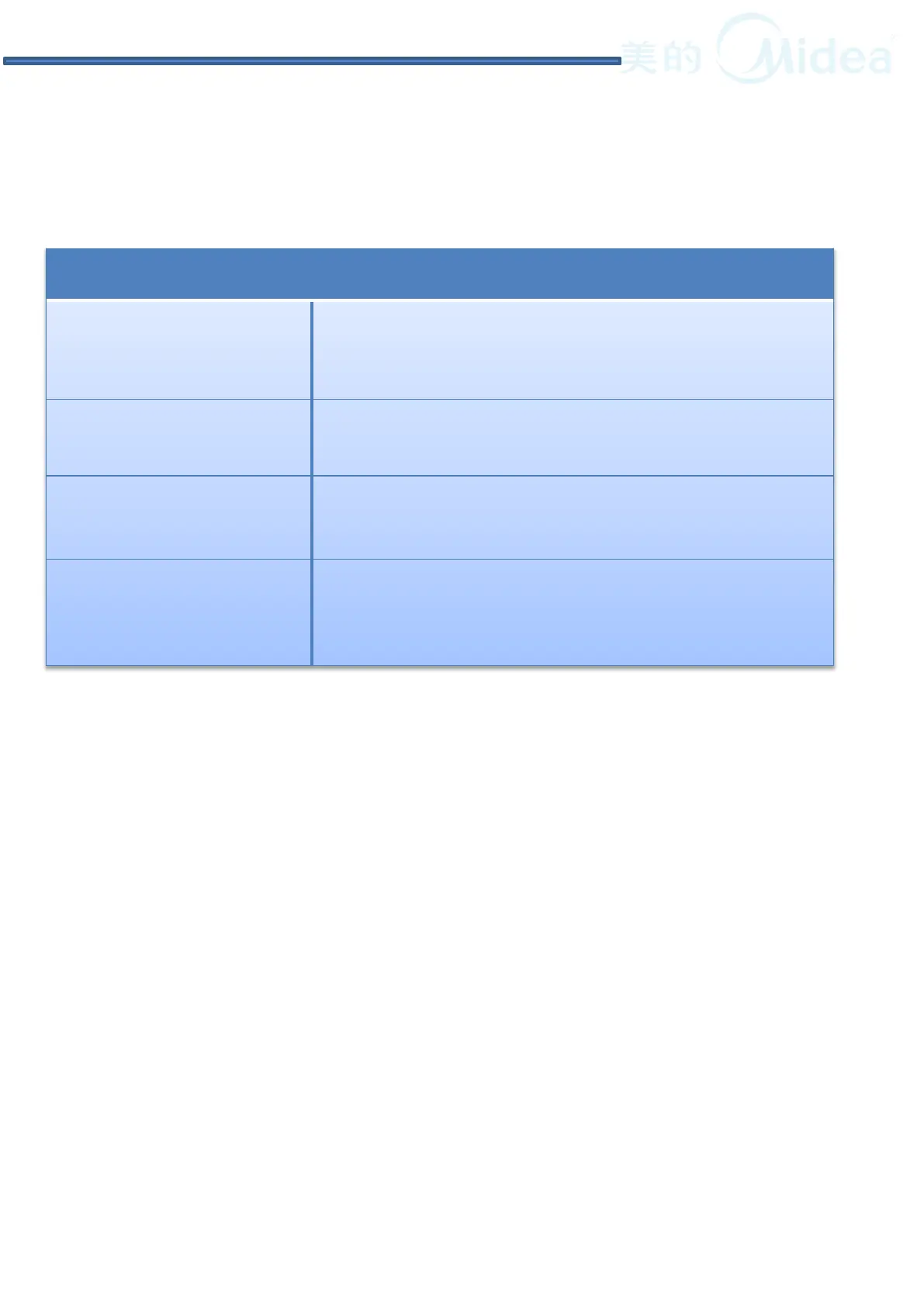20
5 TROUBLESHOOTING
5.7.1Washer Won't Start (Press the “POWER ”button, not light)
The most common part(s) or condition(s) which contribute to the
symptom Washer won't start are listed below. Check or test each item.
If you are still unable to solve the problem you may need to do additional
research and troubleshooting.
Causes
Explanation
Incoming Power Problem
Check the power at the electrical outlet which the
washer is plugged into. Plug a lamp or radio into the
outlet to check it. If the outlet is dead, check the circuit
breakers or fuses for the home.
Power Cord
If power supply is OK, the power cord itself might be
defective. This is rare. You can check the power cord
with an Ohm meter for continuity.
Line Fuse
If the washer won't start the line fuse might have blown,
or the line fuse holder might be damaged and need to
be replaced.
Main Control Board(PCB)
If the washer won't start the main control board might
be defective.