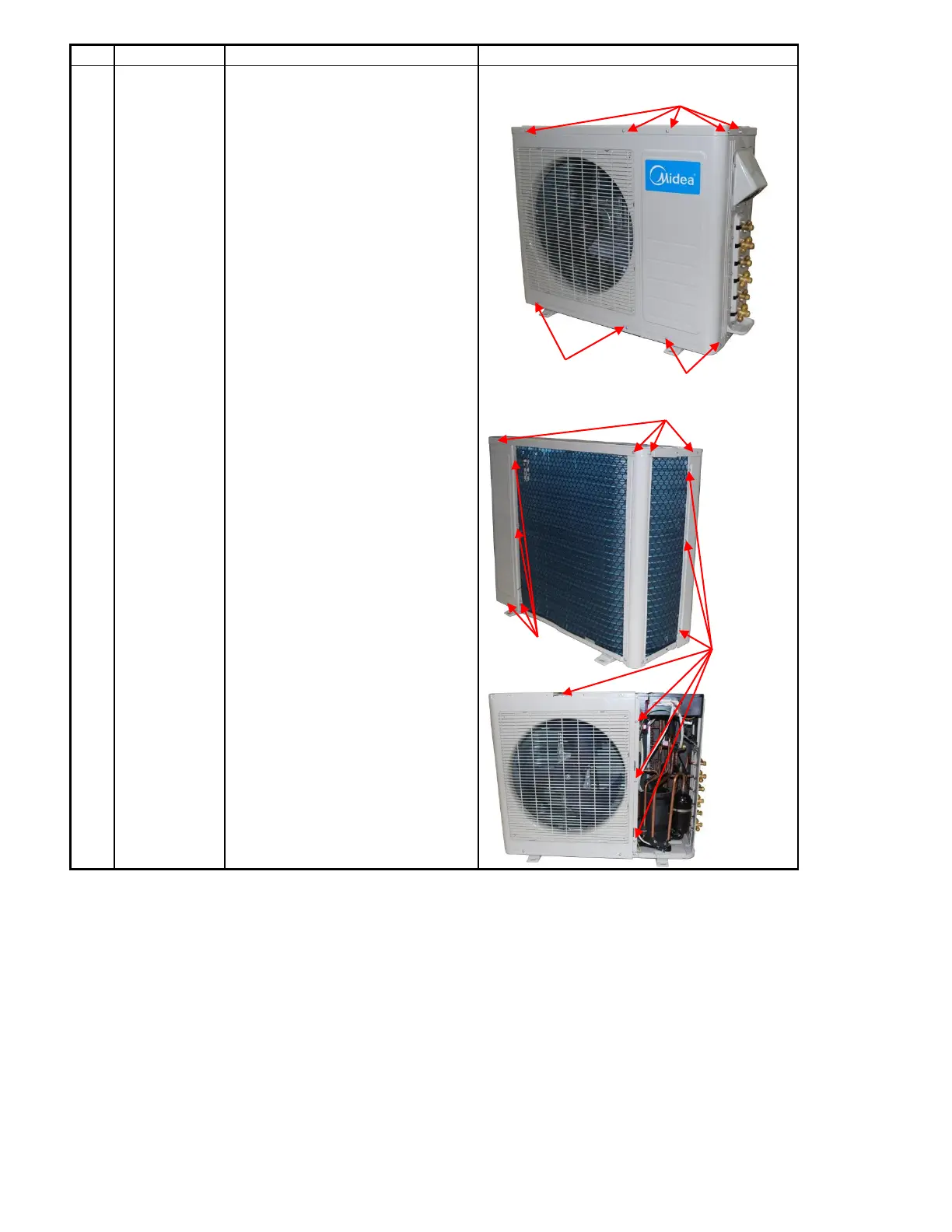How to remove the panel plate.
1) Stop operation of
the air conditioner and turn
“OFF” the power breaker.
2) Remove the screws of top
cover, and remove the top
cover. (9 screws)
3) Remove the screws of right
front side panel, and remove
the right front side panel (2
screws)
4) Remove the screws of front
panel, and remove the front
panel. (9 screws)
5) Remove the screws of big
handle, and remove the big
handle.(4 screws)
6) Remove two screws of
terminal board, two screws
of water collector and twelve
screws of right-rear panel,
and remove the right-rear
panel.
