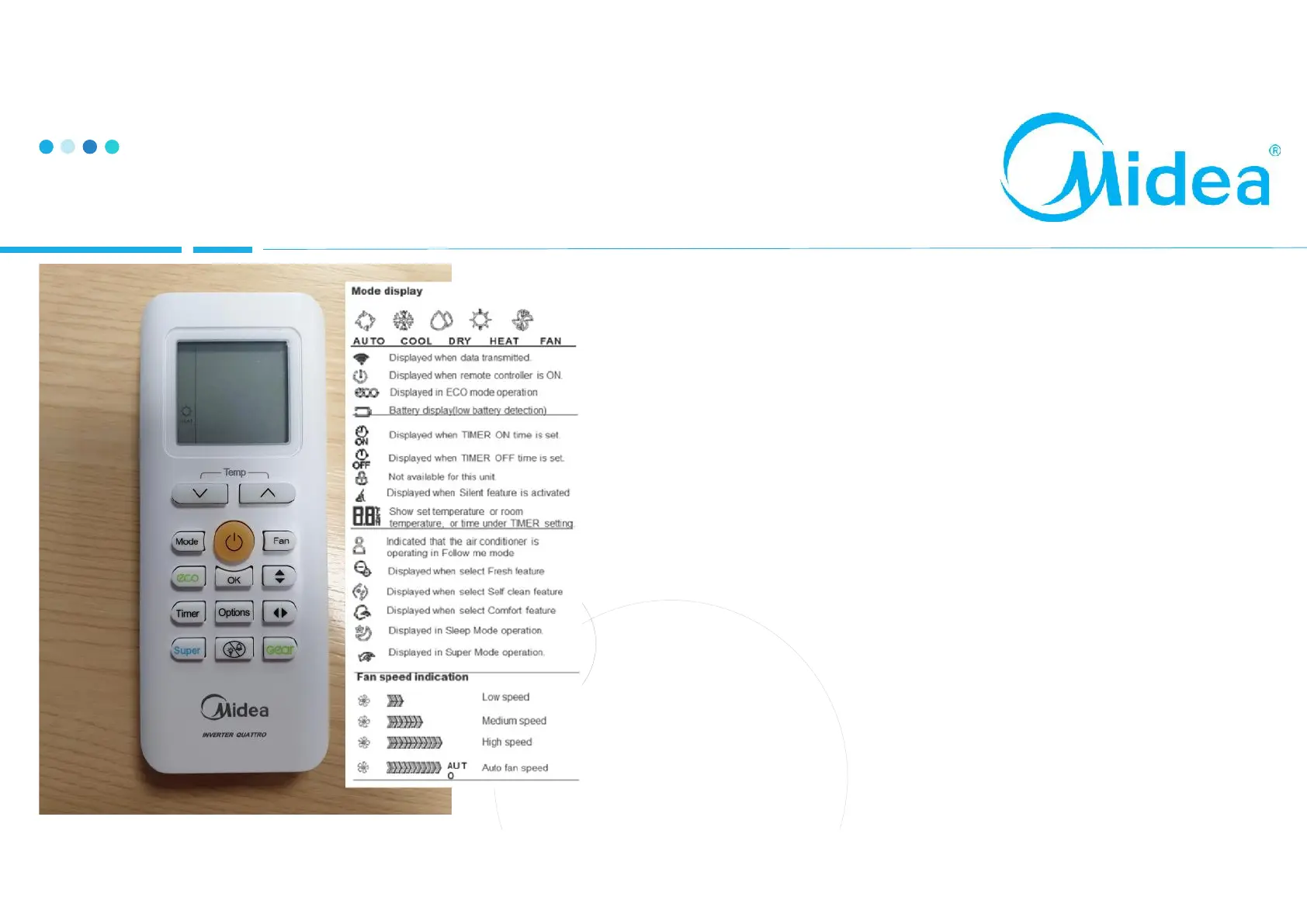12
Controllers – Infra red – RG70
1. On/Off Button – Press to turn system on & off.
2. UP Button – Press to increase set temperature
DOWN Button: Press to decrease set temperature
Note: When the systems operates under heating mode with the set temperature of
17˚C, pressing the button continuously twice will activate 8 Degree heating mode. The
indoor unit display will show FP.
3. MODE Button: Press to select operation mode.
Available options: AUTO, COOL, DRY, HEAT, FAN
4. ECO Button: Used to enter the energy efficient mode
5. Timer Button: Press to initiate the auto-on/ auto-off time sequence.
6. Super Button: Press during cooling operation to set temperature to 17˚C at high fan
speed for fast cooling. Press under heating operation to set temperature to 30˚C, at
high fan speed for fast heating.
7. Do Not Disturb Button: Press to turn off the indoor display & buzzer, fan speed
shifts to low,
creating a comfortable and quiet environment. Press again to cancel.
8. Fan Button: Press to set Fan speed.
Available options: AUTO, LOW, MED, HIGH
9/11. Swing Button: Used to stop/ start horizontal louver movement or set the desired
up/down air flow direction.
10. OK Button: Used to confirm the optional functions.
12. Options Button: Press to set function.
Available Options: Fresh, Follow Me, Comfort, Self-Clean
13. Gear Function: Press to enter the energy efficient mode
Available Options: 50% / 75% electrical consumption
