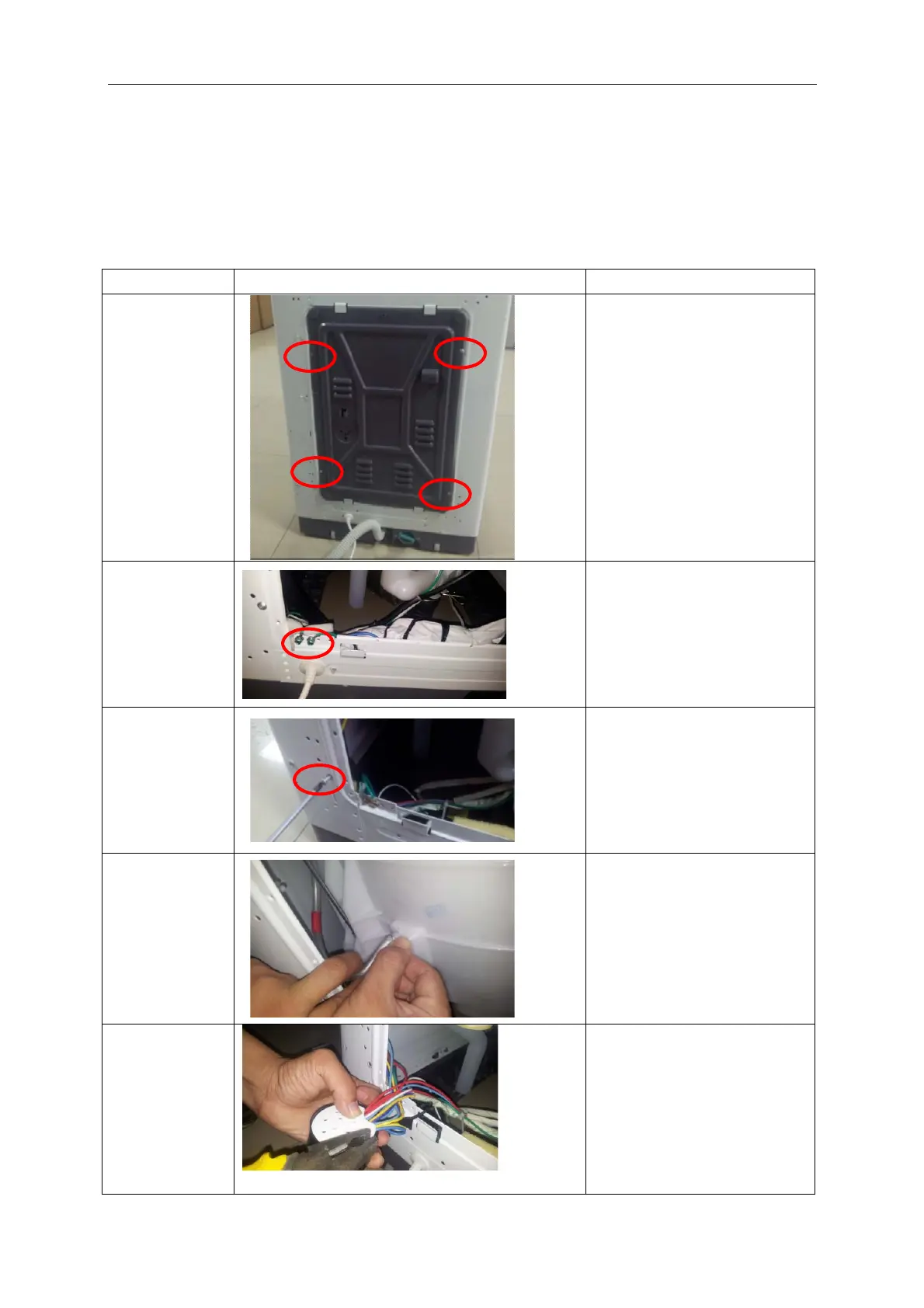Service manual for portable washer Midea America Company
-------------------------------------------------------------------------------------------------------------------------------------------------------
- 25 -
5. HOW TO DISASSEMBLY THE UNIT
Note: This guide is just for Model MAE70-S1402GPS/M-13. The structure of all other models
is very close but a little different to this one.
Steps Description Tools needed
1
Remove the
Rear Cover
Disassemble the 4 screws
fixing the Rear Cover on the
back of the unit with Phillips
screwdriver.
2
Remove
Grounding
screws
Phillips screwdriver
3
Remove motor
capacitor.
Remove the screws fixing the
capacitor house with Phillips
screwdriver.
4
Check and
remove the
water level
sensor pipe
No tools needed.
5
Wiring
connection.
Pull the cap of connection to
release the wires with plier.
There are two type of caps,
Big one and Small one:
Part No.:
Small 301120770323
Big: 301102000004
