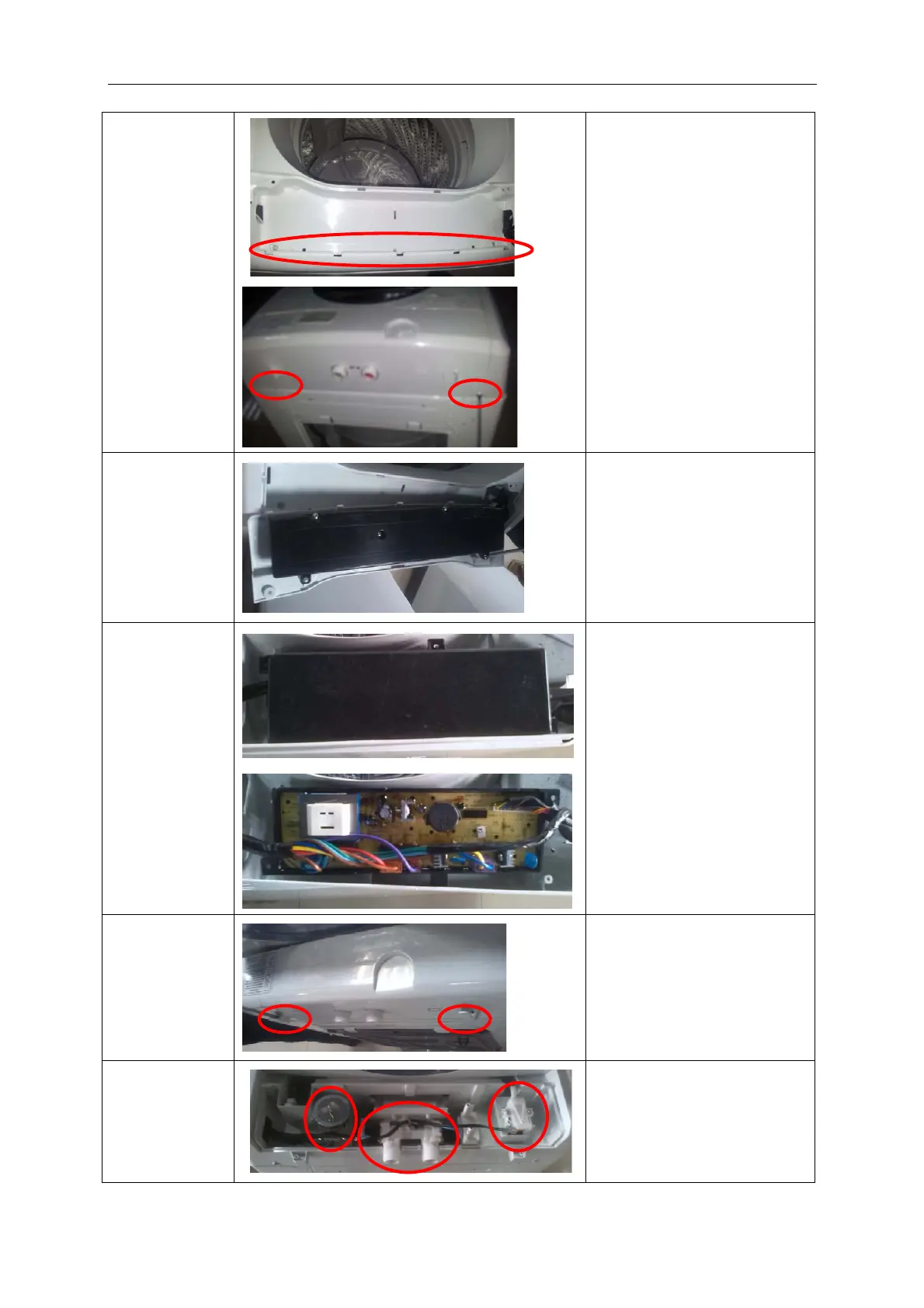Service manual for portable washer Midea America Company
-------------------------------------------------------------------------------------------------------------------------------------------------------
- 27 -
8
Remove the top
cover
Remove the screws on the
front and back with Phillips
screwdriver.
For some models, the screws
fixing the top cover are on
the cabinet sides and backs,
not below the control box
including
MAE100-S2002GPS-M-13
and
MAM120-S2003GPS/M-13.
9
Replace the
control PCB
Open the control PCB box
with Phillips screwdriver.
Disconnect the terminals.
The control PCB is just in the
control panel.
10
Replace the
Power PCB,
Door switch
Open the Power PCB box
with Phillips screwdriver.
Disconnect the terminals.
The Power PCB is under the
Top Cover.
The door switch is under the
top cover with harness.
11
Remove the
rear panel
Remove the two screws
fixing the Rear panel with
Phillips screwdriver
12
Check the inlet
valve, water
level sensor,
safety switch.
1: Water level sensor
2: inlet valve
3: safety switch
1
2
3
