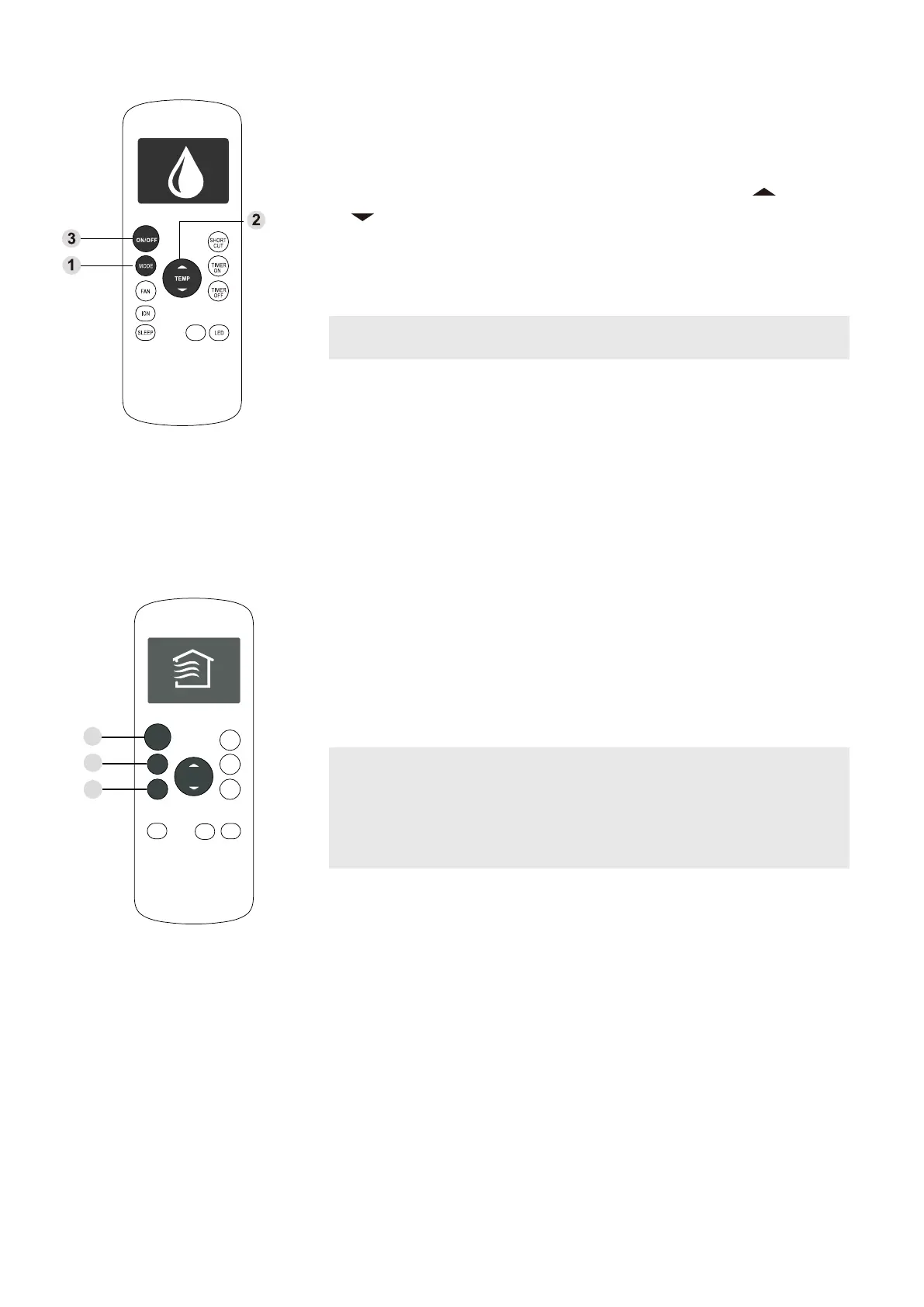23
NOTICE
If the unit does not change when the button is pressed,
check that the ON/OFF indicator is illuminated. If it is not,
point the remote at the unit and press the ON/OFF button.
Changing the Fan Speed
1. To change the fan speed, press the FAN button until the
desired fan speed appears on the remote’s display.
NOTE: FAN SPEED cannot be changed in DRY mode.
DRY operation(dehumidifying)
1. Press the MODE button to select DRY mode.
2. Set your desired temperature using the Temp or Temp
button.
1
2
3
O N /O F F
T E MP
SH ORT
CU T
TI MER
ON
TI MER
OF F
MO DE
FAN
SL EEP
LE D
C-SENSE
C-SENSE