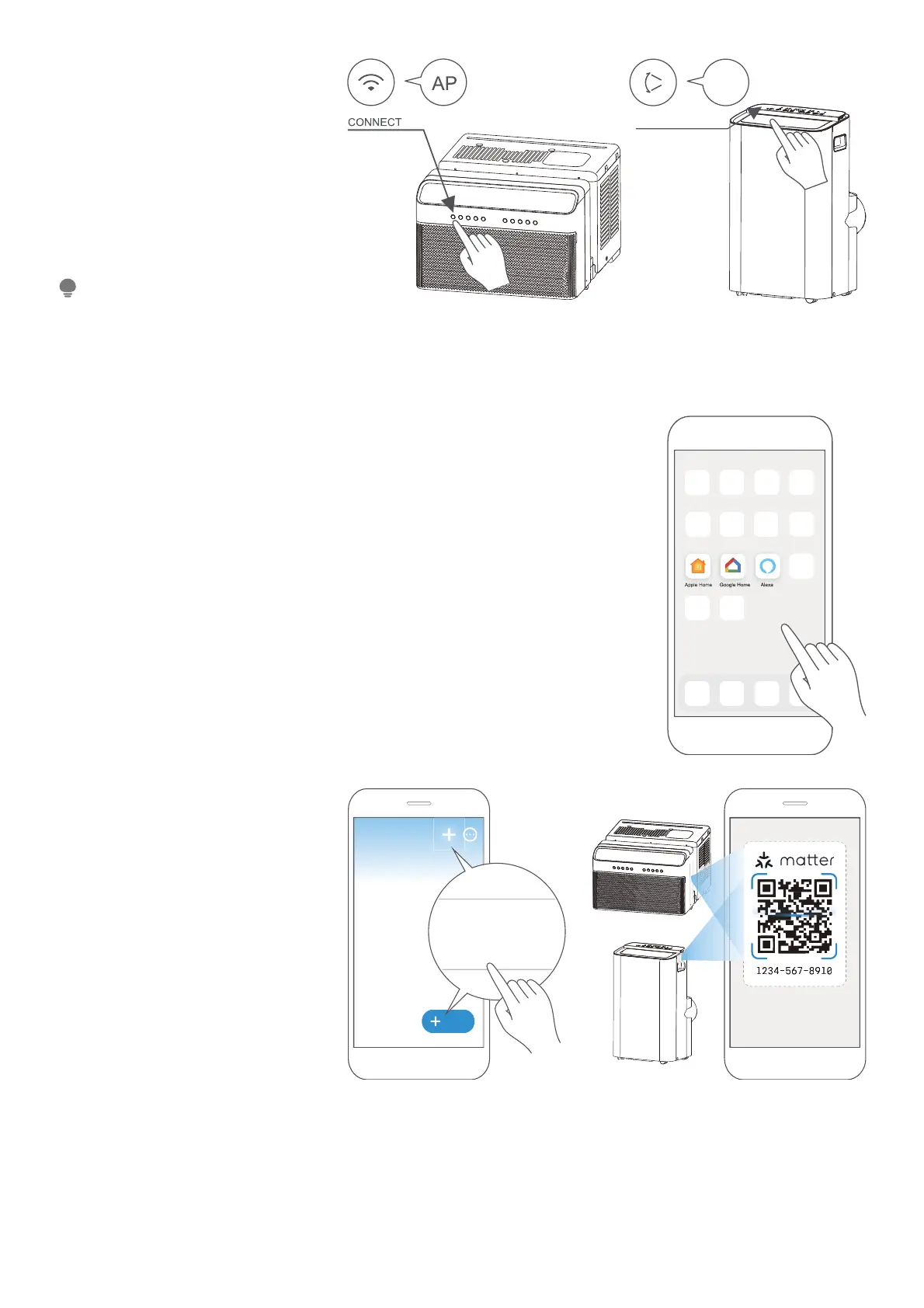STEP 3: Enter AP Mode
Windows AC: Hold down the
CONNECT / Power button for
3 seconds to begin the pairing
process (“AP” will appear on the
AC’s display).
Portable AC: Hold down the SWING
/ Power button for 3 seconds to
begin the pairing process (“AP” will
appear on the AC’s display).
STEP 4: Open App
Open the Alexa, Google Home or Apple Home app on your mobile device.
Window AC
AP
SWING
Portable AC
Entering AP pairing mode may
vary between different AC models,
please follow the instructions of
the AC panel.
NOTE
Add
Add Device/Accessory
scan
Matter QR code
STEP 5: Scan Matter QR code
Tap the “+” and “Add Device/
Accessory” or tap “+Add” in your
app and then select Matter device
and scan the Matter QR code found
on the side of the AC device.
Follow the respective instructions
in the Alexa, Google Home or
Apple Home app to complete the
pairing process.