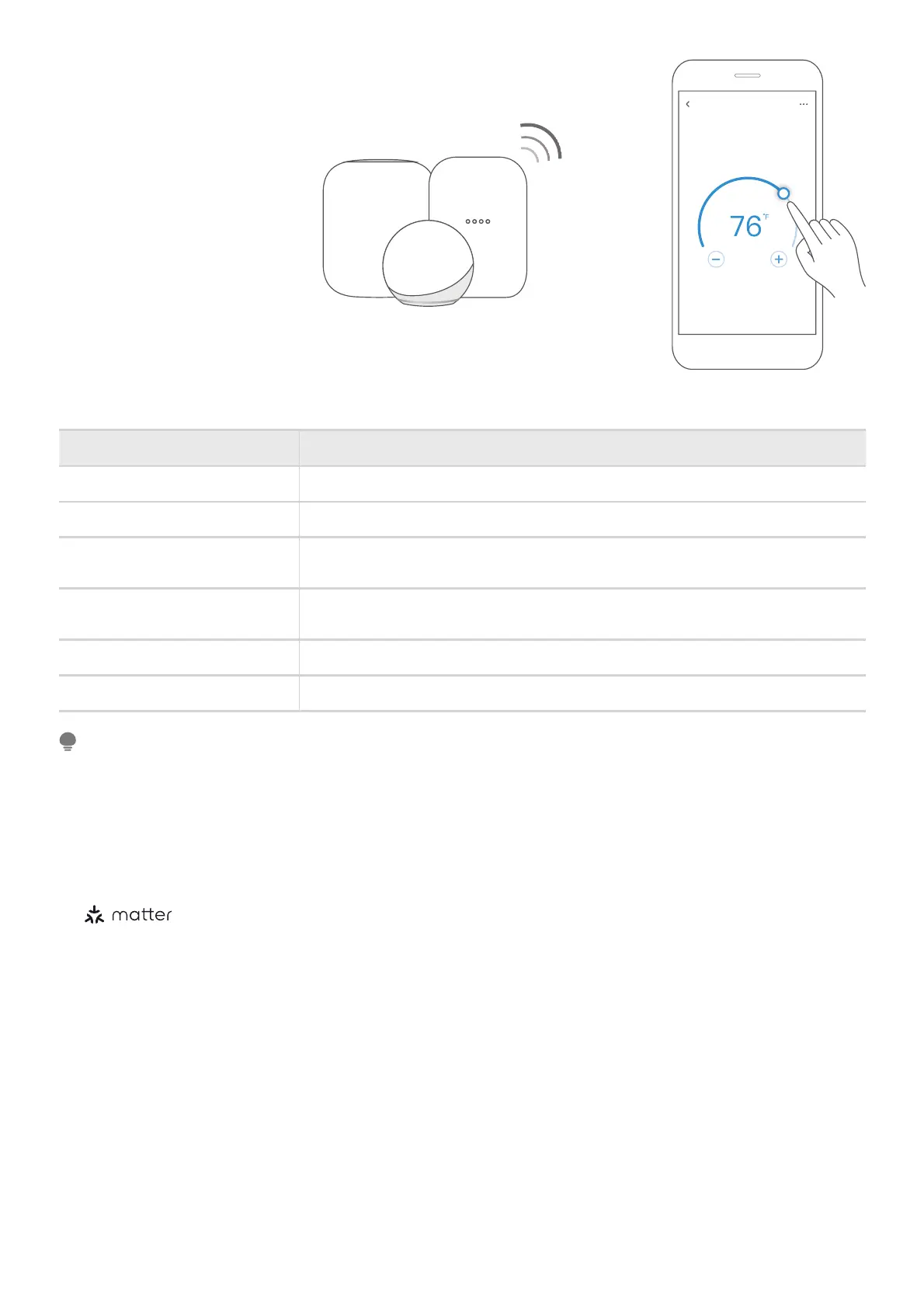• Setup processes and features may vary between ecosystems.
• The functions shown in the Alexa, Google Home or Apple Home apps may change with updates to their
products or apps.
• Make sure the Matter enabled app is up to date to ensure the best experience.
• Periodically, we will update the device’s software to improve the experience. Device software updates can
• Use of the Works with Apple badge means that an accessory has been designed to work specifically with the
technology identified in the badge and has been certified by the developer to meet Apple's performance
standards. Apple is not responsible for the operation of this device or its compliance with safety and regulatory
standards.
be accomplished through the SmartHome app.
•
is developed by the Connectivity Standards Alliance TM. This brand, related logos, and marks
are trademarks of the Alliance, all rights reserved.
NOTE
Air conditioner
STEP 6: Control Device
After pairing is successful,
you can control your AC’s
temperature and mode settings,
etc. through the respective
ecosystem app and smart
speaker.
Due to a compatibility issue, the
temperature value shown in the
Alexa, Google Home or Apple
Home app may be 1 degree
different from that displayed on
the air conditioner. However,
this will not impact the device’s
ability to cool the room.
App & Smart Speakers can support Matter only when using these versions or above.
noisreVeciveD
5.61SOienohPi
5.61doP emoH elppA
Android
Google Play services min version: 22.36.15
Google Home app (GHA) min version: 2.58.24.1 - dogfood
Google Home Hub
Google Hub fi rmware min version: 1.56.324896
(appears on hub as Chromecast fi rmware version)
713635.2.2ppA axelA
6559344909eciveD ohcE axelA