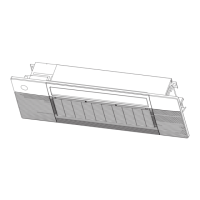1. How to Use SmartHome App
Ensure that your mobile phone is connected to the wireless network. Bluetooth must be turned on.
The device must also be powered up.
STEP 1: Download the SmartHome App
Scan the QR code below to download the
SmartHome app from the app store or search for
it directly on the Google Play Store or Apple’s
App Store.
STEP 2: Log in
Open the SmartHome app. Log in directly if you
have an existing SmartHome account or create
a new account. Alternatively, you can also use a
3rd party login platform.
STEP 3: Connecting the Device
1) When you log in, you may see the message
“Smart devices discovered nearby”.
Tap to add your device.
Download the app
& activate product

