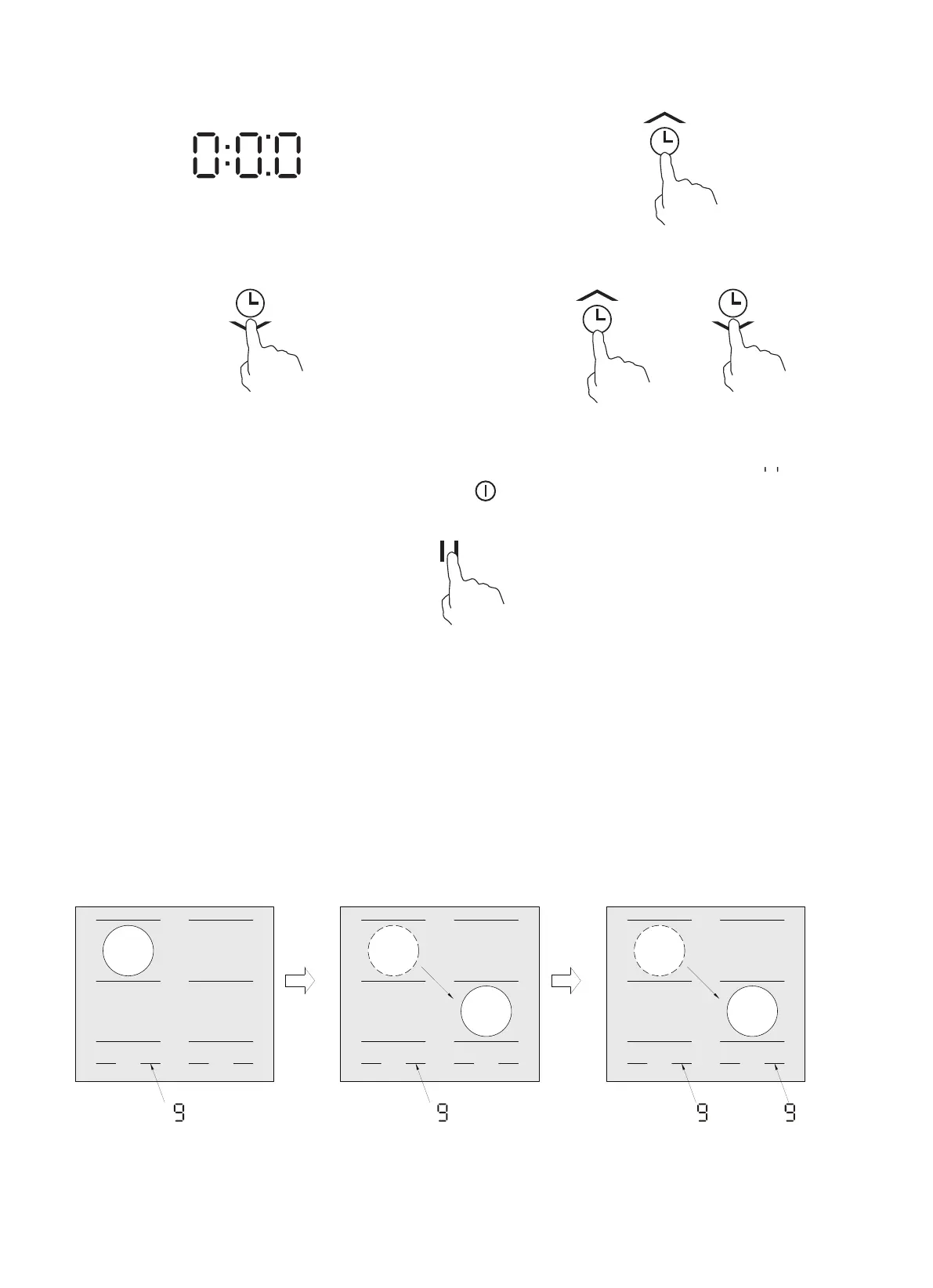1. When the cooking zones are running, touch the “ II ” control, all the displays will show “ ” and
heating by level 2. At this moment only “ II ” and “ ” control can be operated.
2. Touch “ II ” again, the displays show the original setting, and the cooking zones keep on heating.
7. Pause
The pan tranfer function is disabled by default and can be activated or disabled by the following opera-
tions,
In the o state, long press the open key tostart the cooktop, in 10 seconds long press LF timing reduc-
tion function key 3s;
If LF digital tube display On, it means open pantransfer function.
If LF digital tube display OF, it means closepan transfer function.
1. The pan transfer function is not enabled bydefault when bunner is in boost mode.
2. After the transfer is confirmed, the timingtime and level will be transferred.
8. Pan transfer
1. When the time is set to 0, it will exit the
level display mode at a fixed time without
operation for 3s.
4. At the same time, press the timing plus or
minus button for 1s to cancel the timing.
2. Time increase button, long press and short
press are eective.
21
3. Time decrease button, long press and short
press are eective.
Start LR hob. LR burner running
at 9 level
When the power is stable. transfer
the LR cooker to RF
RF burner nib flashing LR bunner gear
Blinking
with sound
