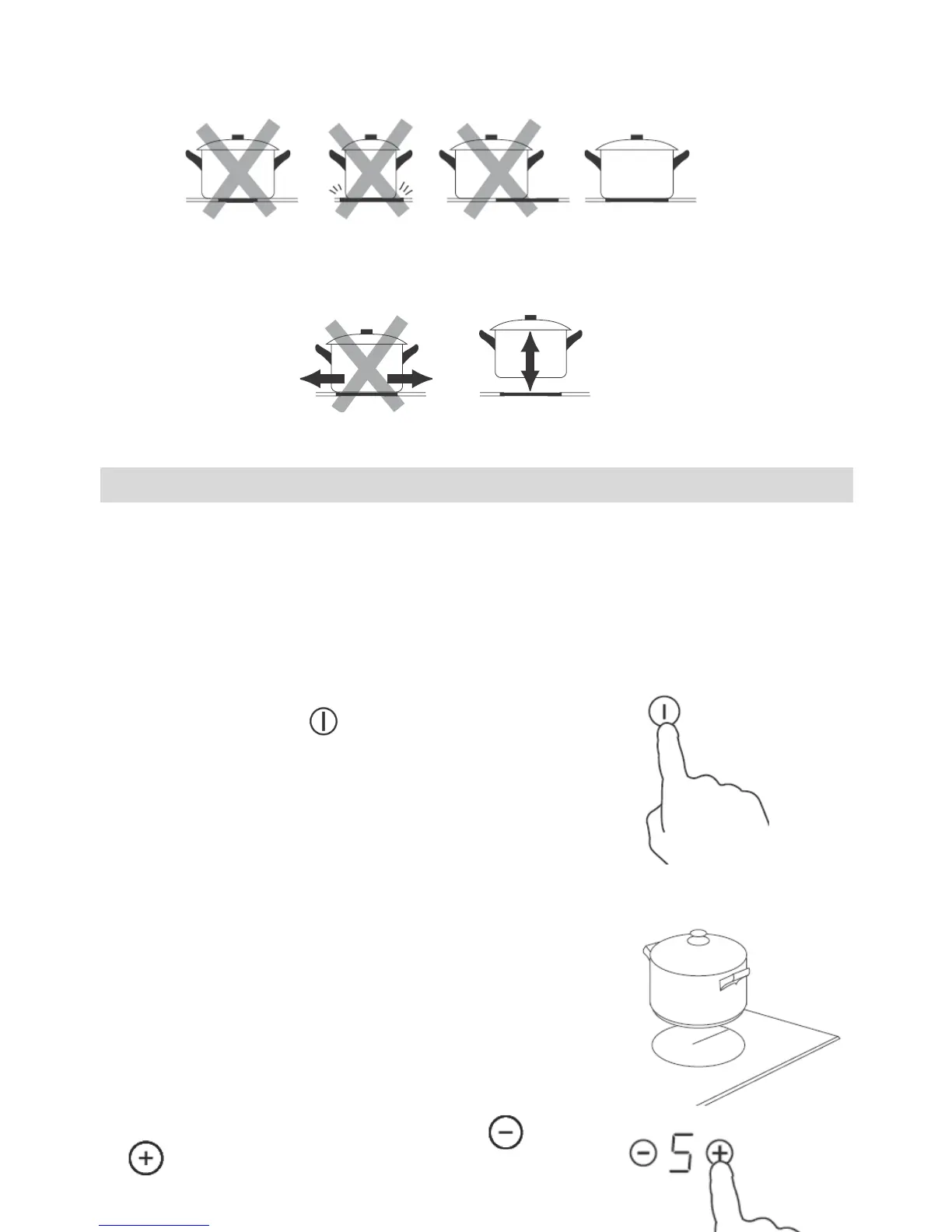the same size as the cooking zone. Always centre your pan on the cooking zone.
Always lift pans off the ceramic hob – do not slide, or they may scratch the glass.
Using your Ceramic Hob
To start cooking
• After power on, the buzzer beeps once, all the indicators light up for 1 second
then go out, indicating that the ceramic hob has entered the state of standby
mode.
1. Touch the ON/OFF control,all the indicators
show “-“
2. Place a suitable pan on the cooking zone that
you wish to use.
• Make sure the bottom of the pan and the surface
Of the cooking zone are clean and dry.
3. Select a heat setting by touching the or
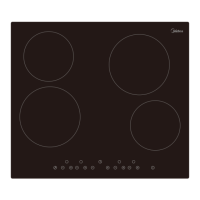