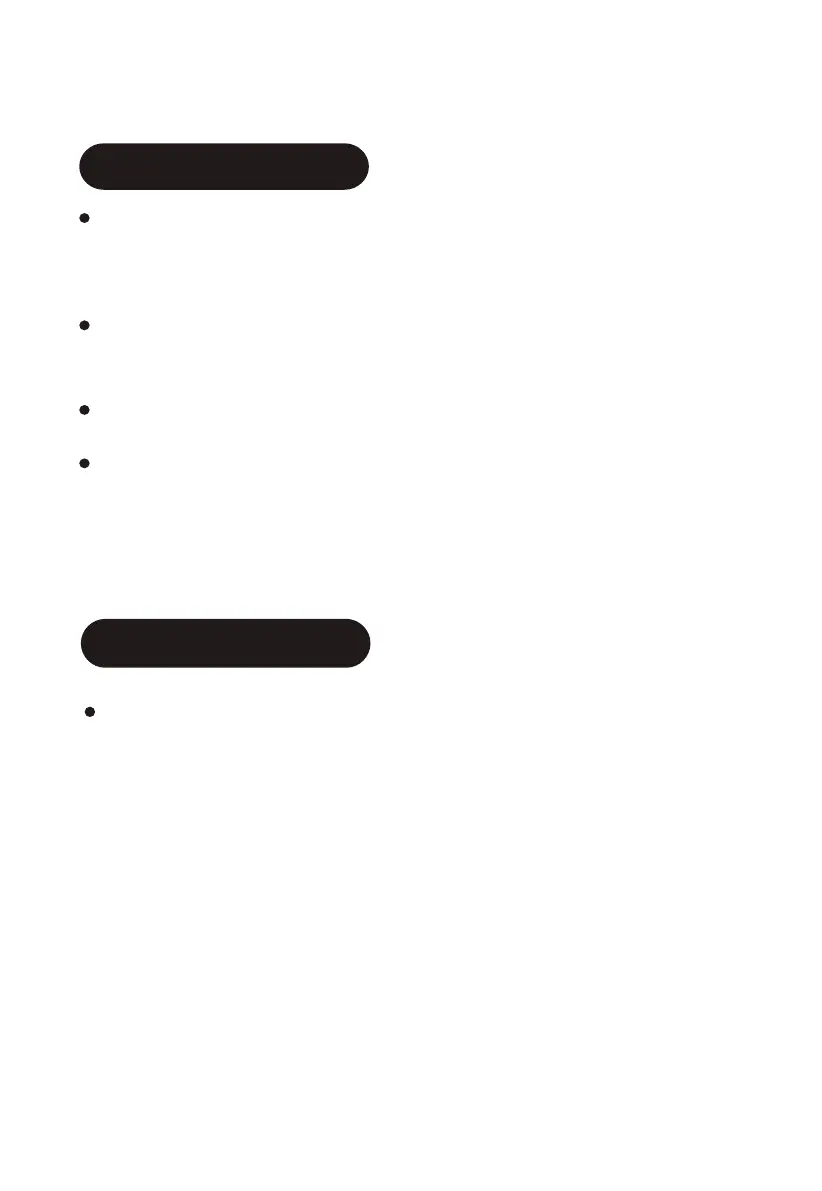Timer
Press the “Timer” button to enter the timer mode. When
the timer indicator lights up and the numbers blink on the
display, press the “+” or “-” button to adjust the time
duration. Adjustable timer from 1 minute to 3 hours.
When the adjustment is finished, the number on the
display will be shown after blinking for several seconds.
The induction cooker starts counting down.
When the counting down is over, the induction cooker
automatically stops heating and switches off.
The induction cooker will shut down when the default
timer is reached unless the user sets the timer himself.
Keep Warm
Press the “Keep warm” button to maintain warmth.Under
this mode, the induction cooker heats the ingredients
with gentle power to maintain a certain temperature
inside the pot.
Note: Under this mode, the power cannot be adjusted.
III. OPERATION INSTRUCTIONS