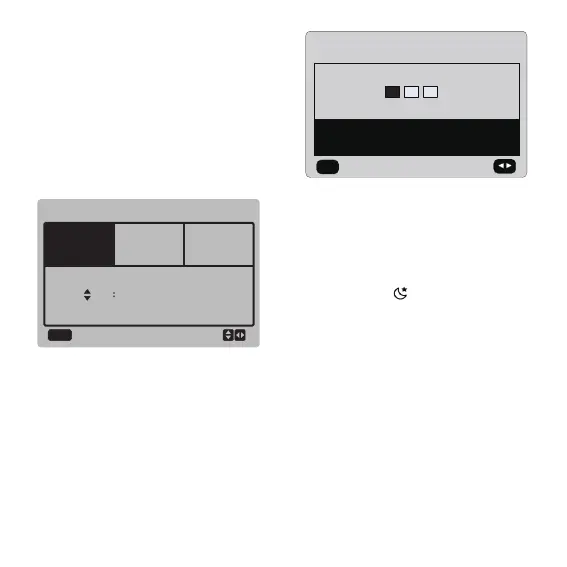AM/PMMINUTE
00 PM
07
HOUR
TIME
OK
◆
Silent mode :
Press the "▲" and "▼" buttons to select
"SILENT MODE" in the "USER MENU"
interface, and press the "OK" button to enter
the interface. The interface display is as
follows:
Press the "◄" and "►" buttons to set the
parameter, and press the "OK" button to save
the setting and return to the previous
interface,or press the "BACK" button to cancel
the setting and return to the previous
interface.
After the silent mode function setting is
enabled,the icon " " will be displayed on the
home page interface.
SILENT MODE
SELECT SILENT MODE
STANDARD MODE
CURRENT MODE:
STANDARD MODE
1 2 3
ok
CURRENT MODE:
STANDARD MODE
Date setting operation instructions:
Press the "◄" and "►" buttons to select
"YEAR", "MONTH" and "DAY", press the "▲"
and "▼" buttons to set the parameter value,
and press the "OK" button to save the setting.
Time setting operation instructions:
Press the "◄" and "►" buttons to select
"HOUR" , "MINUTE" and "AM/PM", press the
"▲" and "▼" buttons to adjust the parameter
value, and press the "OK" button to save the
setting.
◆
Double Setpoint:
Press the "▲" and "▼" buttons to select
"DOUBLE SETPIONT" in the "USER MENU"
interface, and press the "OK" button to enter
the interface. The interface display is as
follows:
11
3
