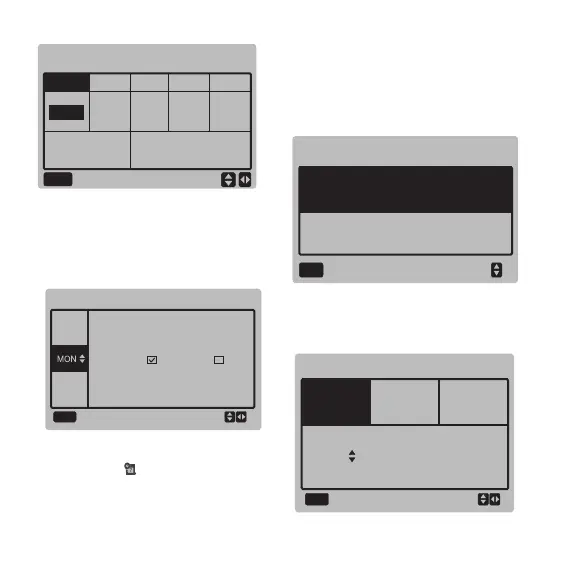TIME
DATE AND TIME
DATE
OK
DAYMONTH
MAR. 1ST
2018
YEAR
DATE
OK
◆
Setting date and time:
Select "DATE AND TIME" in the "TIMER"
interface, and press the "OK" button to
enter the interface. The interface display is
as follows:
Press the "▲" and "▼" buttons to select the
date and time to be set, and press the "OK"
button to access the lower-layer submenu:
The operation is the same as the operation of
daily timer.
When the setting of ACT is ON, then press the
"OK" button to enter the interface is as follows:
WEEKLY SCHEDULE
OK
ON
OFF
After the weekly schedule funtion setting is
enabled,the icon " WEEKLY TIMER ON" will be
displayed on the home page interface.
Monday TIMER 2
OK
ACT
ON
SILENT
MODE
T.ON T.OFF MODE TEMP
10:00A 10:00A HEAT
40℃
SILENT
10
2
