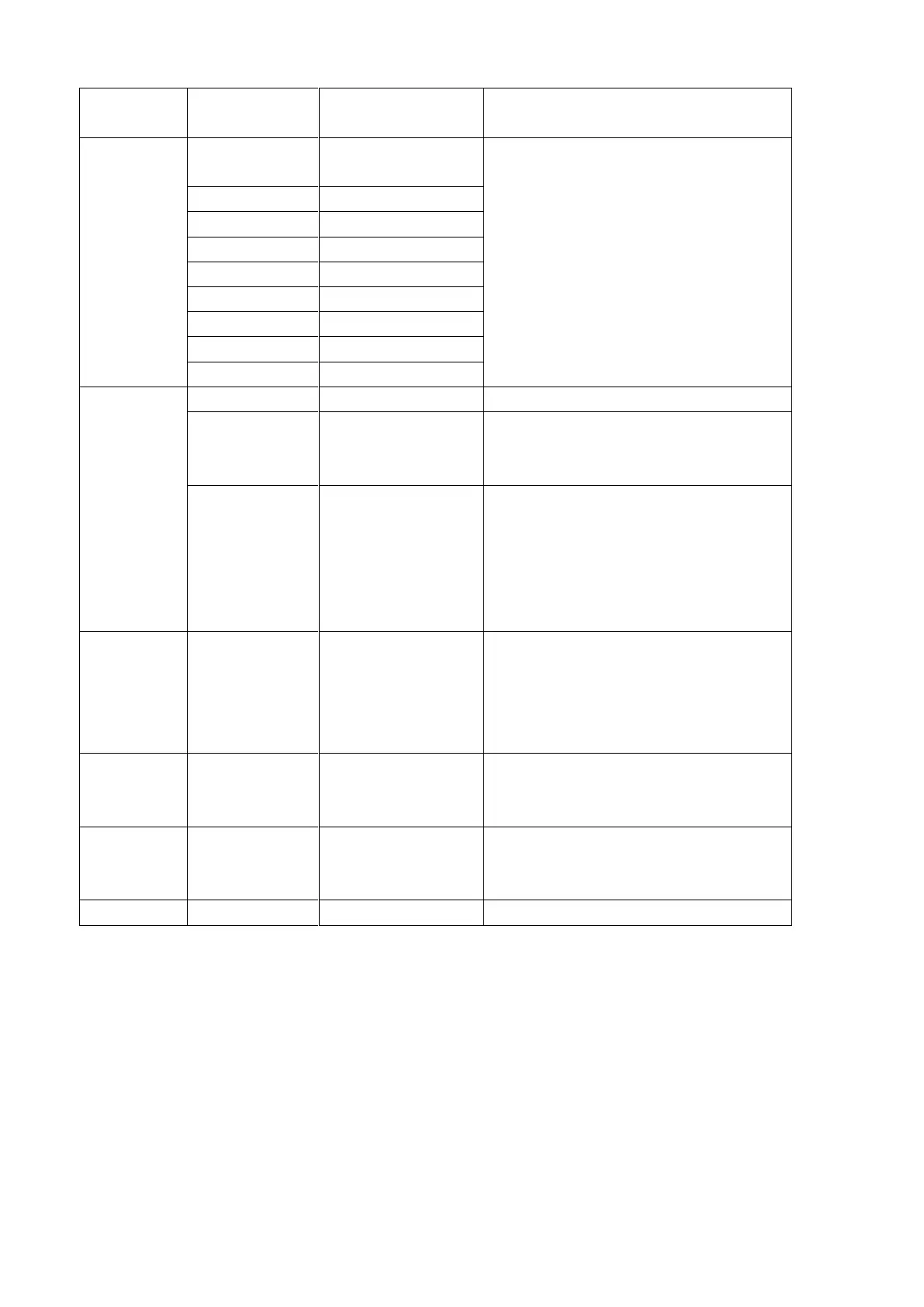T1,T2,T3,T4,
T2B,T5,TH,
Targeted
Frequency,
Actual
Frequency
1. All the displaying temperature is actual
value.
2. All the temperature is °C no matter what
kind of remote controller is used.
3. T1,T2,T3,T4,T2B display range:-25~70,
T5 display range:-20~130.
4. Frequency display range: 0~159HZ.
5. If the actual value exceeds the range, it
will display the maximum value or minimum
value.
Indoor fan
speed
/Outdoor fan
speed
Low speed, Medium
speed, High speed,
Turbo
For some big capacity motors.
Actual fan
speed=Display value
turns to decimal
value and then
multiply 10. The unit
is RPM.
For some small capacity motors,
display value is from 14-FF(hexadecimal),
the corresponding fan speed range is from
200-2550RPM.
Actual EXV opening
value=Display value
turns to decimal
value and then
multiply 2.
Compressor
continuous
running time
If the actual value exceeds the
range, it will display the maximum
value or minimum value.
Causes of
compressor
stop.
For the detailed
meaning, please
consult with engineer
For MCD1-24HRFN1-MT0W(GA),
• To enter engineer mode, in power-on or standby mode, and in non-locked state, press the key
combination “ON/OFF + Air Speed” for 7s:
• After entering the engineer mode, the remote control will display icons of “Auto, Cool, Dry, Heat”,
and the Battery icon; at the same time, it will also display the numeric code of the current engineer
mode (for the initial engineer mode, the numeric code displayed is 0), and all other icons are inactive.
• In engineer mode, the value of the current numeric code can be adjusted circularly through the
Up/Down key, with the setting range of 0 to 30. Each time the current numeric code is adjusted, the
special code of the engineer mode will be transmitted with a delay of 0.6s. The code can also be
transmitted by pressing “OK”, and the special code of the engineer mode sent contains information of
