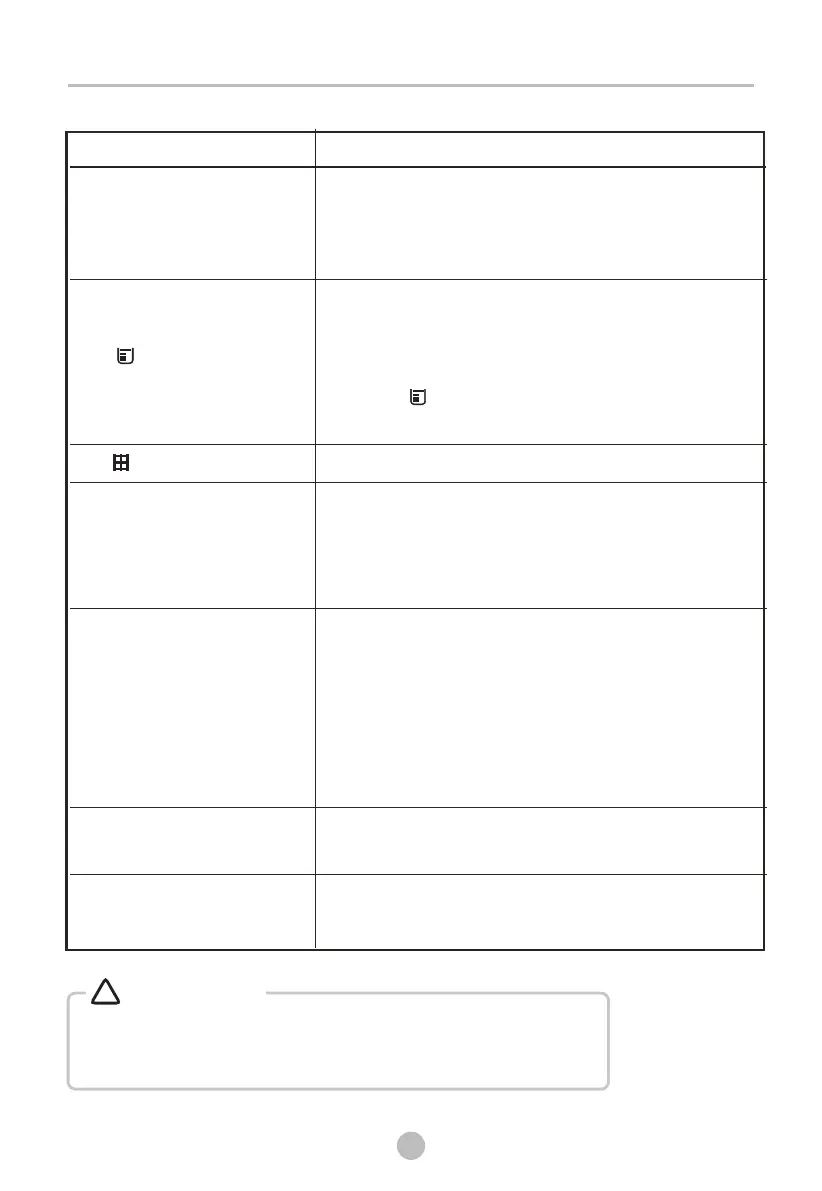MAINTENANCE
27
If you cannot deal with the problems by yourself and need help:
• Press the 【On/Off】button.
• Pull out the mains plug and call the service.
Warning!
!
• Clean lint filter and .
• Empty the water container.
• Check the drain hose.
• Check installation place is appropriate.
• Keep the air inlet clean.
• Use higher drying intensity level programme or
time programme.
heat exchanger
• “ ”is lighting
•“ ”is inglight
Problem
Solution
•Display is not
on
• Check if the power supply works.
• Check if the mains plug is inserted.
• Check the selected programme .
• Press the 【On/Off】button.
• Clean the lint filter.
•Dryer does not start
•
• Turn on the tumble dryer.
• Check the the door is closed.
• Check the programme is set.
• Press the【Start/Pause】button.
Connect the tumble dryer to the mains.
•Degree of dryness was
reached or drying time too
long
not
•There are humming noises
• The compressor is operating. These noises are
quite normal and do not indicate a fault.
•The dryer switches off at
the end of the programme
• The dryer switches off automatically for energy
saving. This is not an error but a normal function.
• Check the water container. If it's full, please pour
out the condensate water and restart the dryer.
• If the container is not full, please restart the
dryer directly.
• If the “ “ icon is still lighting after you have
finished the first two steps, please call the service.