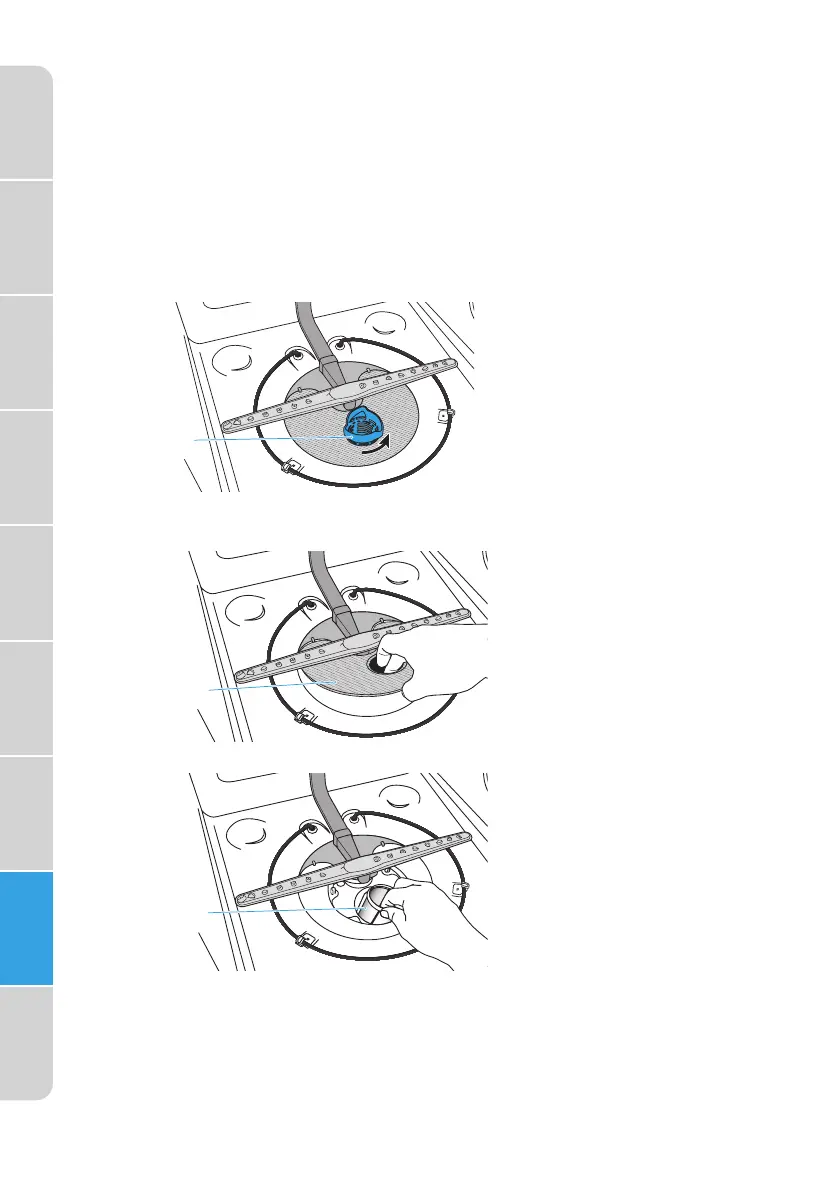Safety
Precautions
Operating
Requir
ements
Parts and
Featur
es
Start Up
Guide
Controls
Dishwasher
L
oading
Dishwasher
Use
Dishwasher
Care
Troubleshooting
CONTROL PANEL
Clean the Control Panel gently with a lightly dampened cloth.
CLEANING THE FILTERS
Check and clean the filters regularly for bes
t performance.
1.
Remove the lo
wer dishwasher rack.
2.
Rotate the C
ylinder filter counterclockwise a quarter turn and lift up to
remove.
a Cylinder Filter
3. Empty the Cylinder filter and rinse it under running wa
ter.
4.
Remove the Fine filt
er.
a
a Fine Filter
5. Remove the Micr
o filter from the bottom of the tub.
a
a Micr
o Filter
6. Inspect both the Fine filter and the Micro filter f
or debris, and then
clean them by holding the filters under slow running water.
NOTE: A stiff, plastic bristle brush may be needed to remove some
debris.
7.
Reinstall the filters in r
everse order making sure the Cylinder filter locks
into place.
36