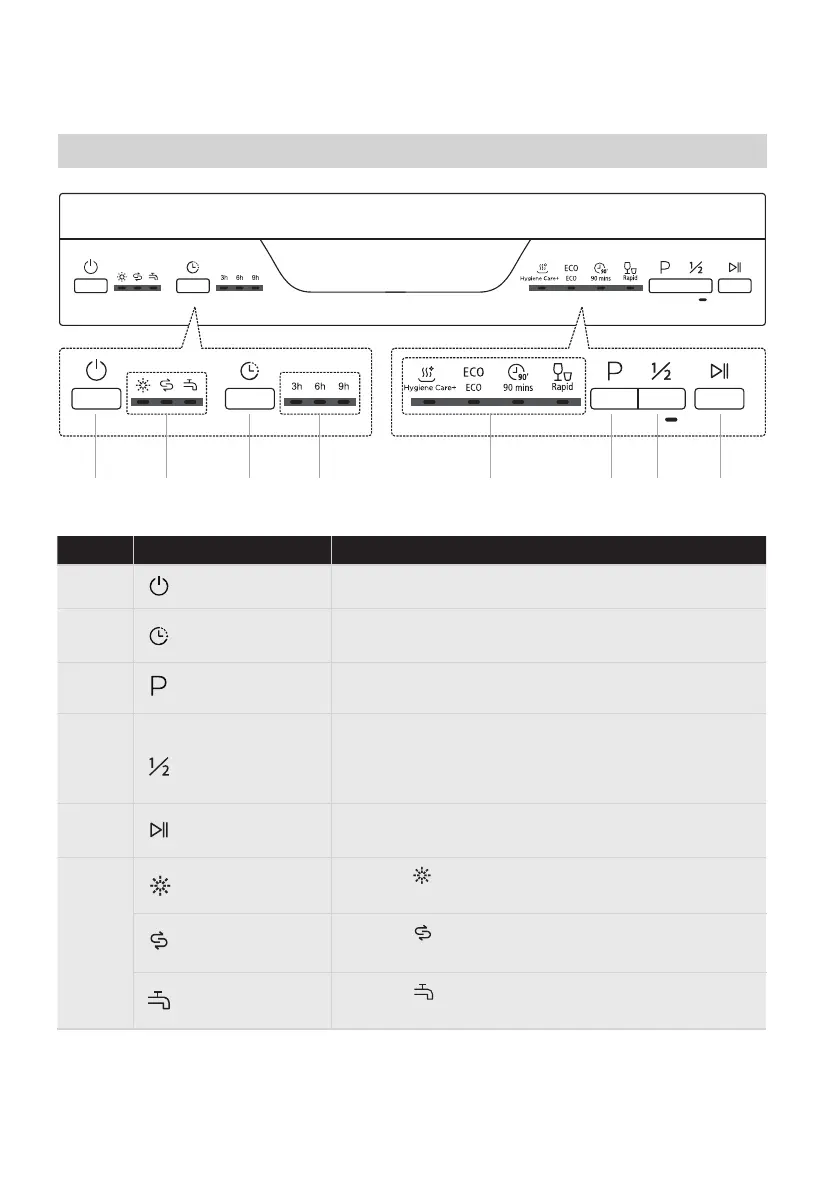Control Panel
OPERATION INSTRUCTIONS
Description
Power
●
No.1
Press this button to turn on your dishwasher.
16
●
Program
No.3
Select the appropriate washing program, the
selected program indicator will be lit.
●
Press the button to set the delay time, corresponding
indicator will be lit.
Delay
No.2
●
Press the button to start the selected washing
program or pause the working program.
Start/Pause
No.5
●
When you have about or less than half of full place
settings dishware to wash, you can choose this
function to save energy and water. (It can only be
used with HygieneCare+, ECO and 90 min.)
Half load
No.4
1 6 2 7 8 3 4 5
No.6
Warning
indicator
Rinse aid
Salt
Water supply failure
●
●
If the “ ” indicator is lit, it means the dishwasher is
low on dishwasher rinse aid and needs to be refilled.
If the “ ” indicator is lit, it means the dishwasher is
low on dishwasher salt and needs to be refilled.
●
If the “ ” indicator is lit, it means that no water is
reaching the dishwasher.