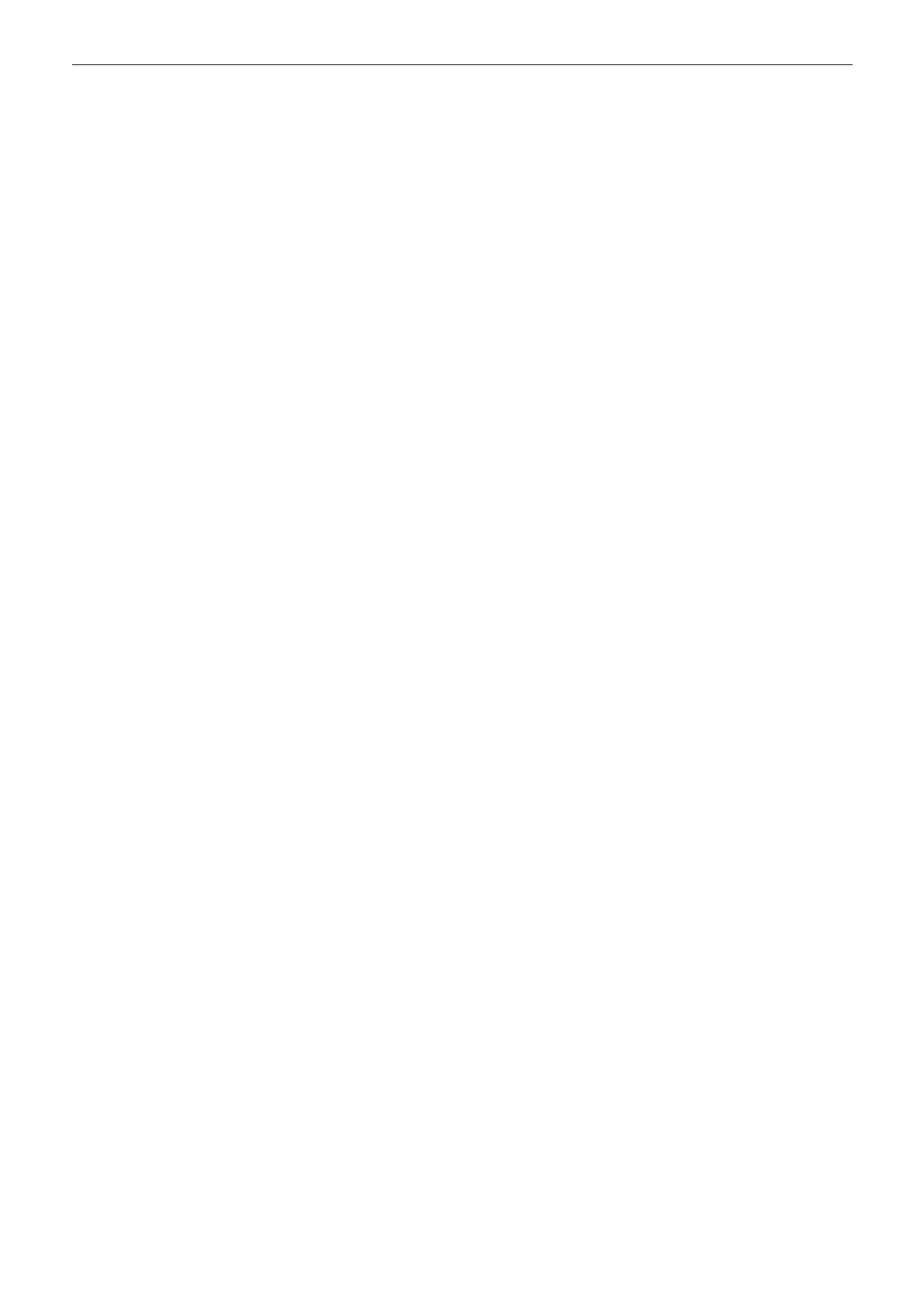MCAC-2008-11 Air-cooled Modular Chiller
72
Operation mode and control mode setting
Select “Mode Setting” window by the key in principal window, and then select “Run Way” and required “Run
Unit” quantity in the mode setting window.
1) When “Auto” control mode is selected, operation mode and control mode in there are stand for the
modes of whole unit group system, thus you don't need to selected the” Run Unit” quantity that has
been defined as the actual on-line unit quantity. The actual operating unit quantity is decided by
electricity control of main modular unit.
2) When “Manual” control mode is selected, such operation mode and control mode are stand for the
current selected unit, and “Run Unit” quantity could be altered. Once click “Run Unit”, actual operating
unit quantity is decided by LCD. Units will be driven up sequential according to their address from small
to large till to the set quantity is satisfied. While they will close off sequential according to their address
from large to small till to the set quantity is satisfied.
3) Only the pump in main modular unit will open, when open Pump Mode at manual control mode. Main
modular unit cannot be taken place of another, provided that malfunction is come out from it.
Malfunction alarm disposing
In case protection or malfunction comes out, the corresponding malfunction unit's number will display in the
principal window. User could check malfunction detail via Query Function.
In case main modular unit come out of malfunction, all units within this modular would close down according
to their address code value from large to small. Unit will return to work in normal when restarted by main
modular unit or LCD until malfunction has been settled out.
Power failure memory
You could select this function manually in LCD. When this function is shielded, system will not read and
save parameters.
The set parameters in memorizer. (Operation Mode: Cooling or Heating or Pump mode; Run Way:
Manual or Auto mode; Temperature setting; Run/Stop: Unit Run or Unit Stop; Lock or Unlock, etc.)
When power be input at the first time, reading of set parameter as zero.
Once open the power failure memory function, memorizer will record the latest parameter setting,
through is different from previous setting.
Timing ON/OFF function
Time parameters in this function are take the time displayed in LCD as a standard, applying weekly timer to
realize.
There are seven time segments for your selection in Time Setting window, from time_1 to time_7, and there
are 9 parameters needed to be set under each segment, which are:
Device=1(Keep default as 1,don't alter it.)
Week=0(User could input 0~7, 1~7 are represent from Mon. to Sun., 0 stand for everyday)
Enabled=0(1 stand for weekly timer is available, 0 stand for weekly timer is unavailable)
Time=00:00(User could input anytime from 00:00 to 24:00)
Run Way=0(0 stand for Auto, 1 stand for Manual)
Temp. Set=0(Cooling temperature from 7 ~12 , Heating temperature from 45 ~50 ) ℃℃ ℃℃
Run Unit=0(At manual control mode, operating unit quantity shall not be chosen exceeding than on-line unit
quantity, otherwise, system run abnormally or auto mode inefficiency)
Mode Set=0(1 stand for Cooling mode, 2 stand for Heating mode and 3 Stand for Pump mode; Shutdown the
unit shall be set as 0.)
On Off Set=0(0 stand for shut-down, 2 stand for start-up)
