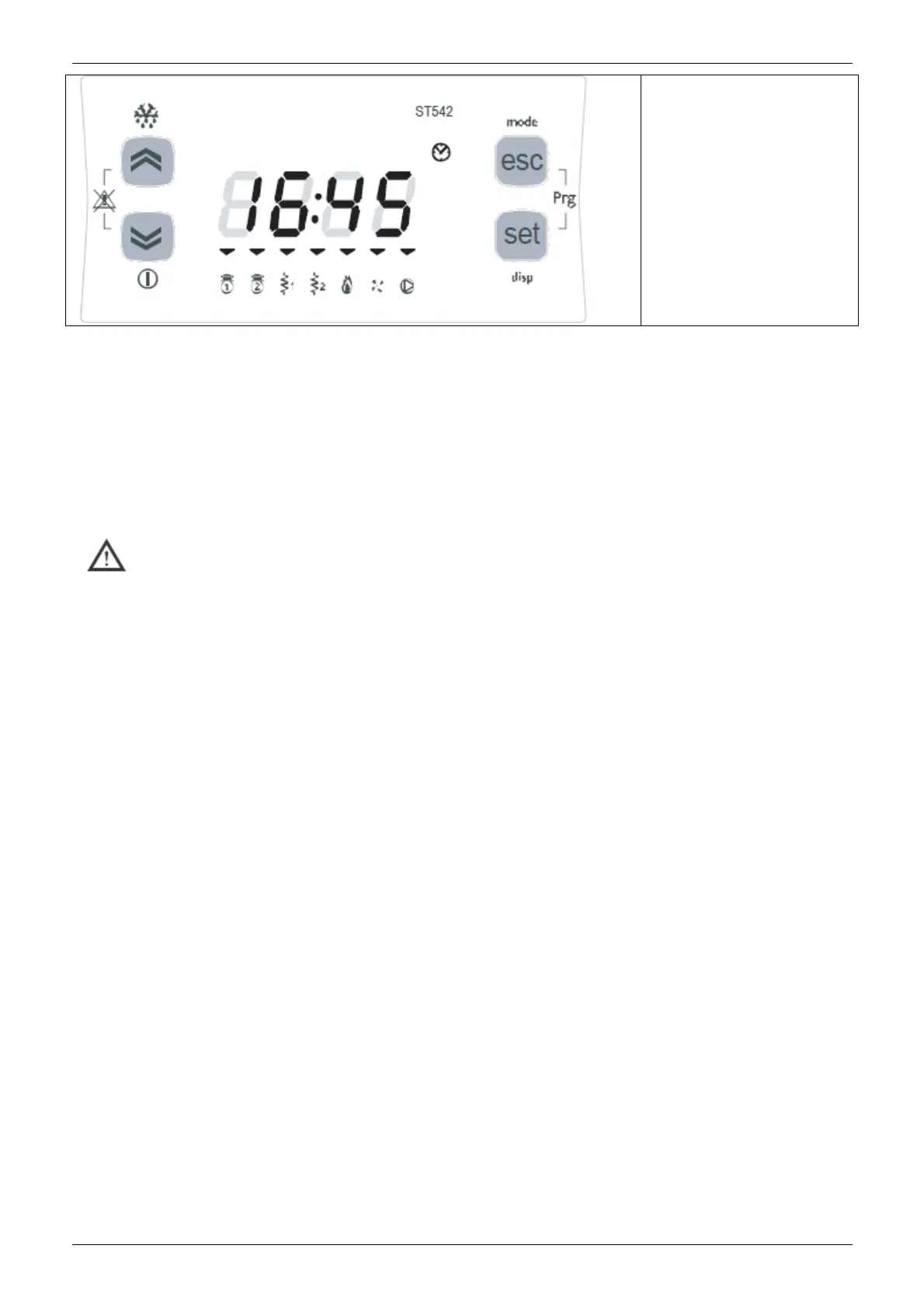MCAC-TSM-2008-02 Standard Controller
Controller 91
The device will return to the
main display.
9) LEDs and Display
The display has 18 icons (LEDs) split into 3 categories (+ decimal point):
• Decimal point
• States and Operating Modes
• Values and Units of Measure
• Loads
Display
Values of up to 4 figures or 3 figures plus a sign can be displayed.
LED: decimal point
Values are always shown in tenths of a degree/bar.
At every change of season, make sure the operating conditions fall within the limits specified in the table of
technical data. Check that the compressor current input is less than the maximum indicated in the table of
technical data. In three-phase models, check that the noise levels of the compressor are not abnormal.
If this is the case, reverse one phase. Make sure the voltage is within the established limits and that, for
three phase units, the unbalance its and that, for three phase units, the unbalance between the phases is
less than 3%. Check that the cover is closed again following the setting procedure. Heating and cooling are
activated and deactivated via the control panel.
10) Alarm Display (AL)
