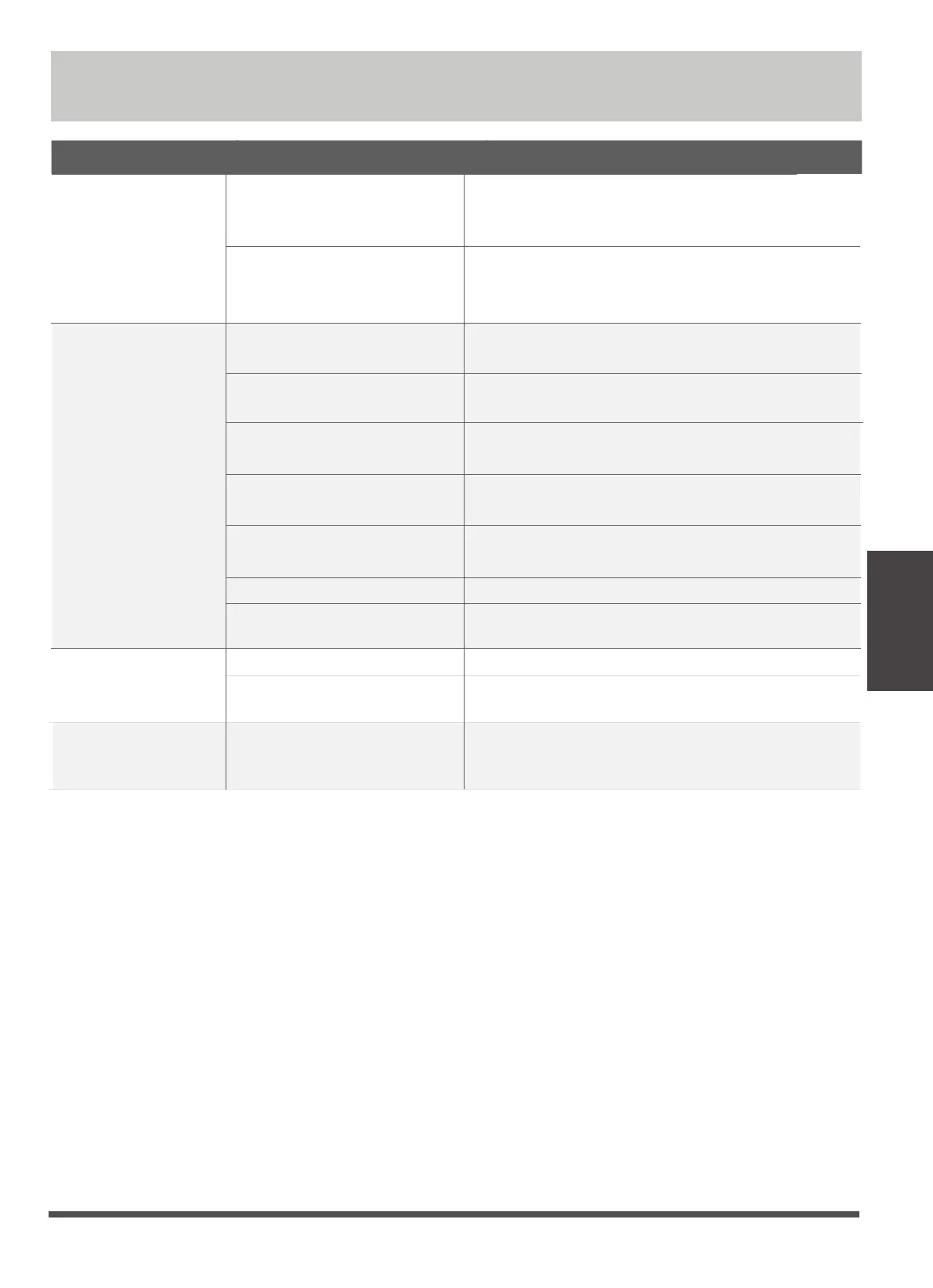Page 19
Troubleshooting
Tips
Troubleshooting Tips
Problem Possible Causes Solution
Unit does not turn
on when pressing
ON/OFF button
P1 Protection Code
In COOL mode: room
temperature is lower than
the set temperature
Reset the temperature
The Water Collection Tray is full. Turn off the
unit, drain the water from the Water Collection
Tray and restart the unit.
The air filter is blocked with
dust or animal hair
The unit is low on
refrigerant
Temperature setting is too
high
The windows and doors in
the room are open
The room area is too large
Unit does not cool
well
Exhaust hose is not
connected or is blocked
There are heat sources
inside the room
Turn off the unit and clean the filter according
to instructions
Call a service technician to inspect
the unit and top off refrigerant
Decrease the set temperature
Make sure all windows and doors are closed
Double-check the cooling area
Turn off the unit, disconnect the hose, check for
blockage and reconnect the hose
Remove the heat sources if
possible
The unit is noisy
and vibrates too
much
The unit makes a
gurgling sound
The ground is not level Place the unit on a flat, level surface
The air filter is blocked with
dust or animal hair
Turn off the unit and clean the filter according
to instructions
This sound is caused by the
flow of refrigerant inside
the unit
This is normal
