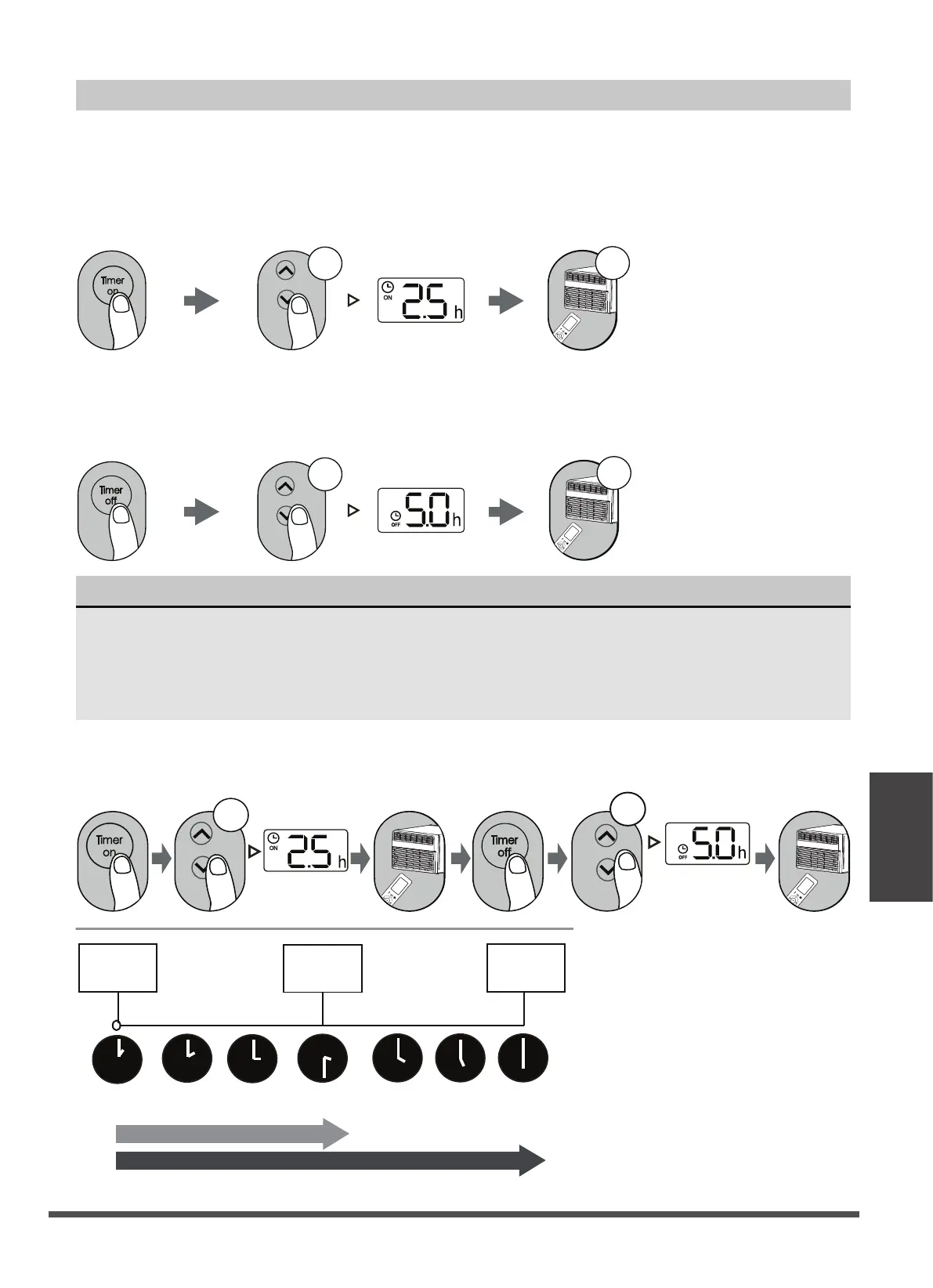Setting the TIMER
TIMER ON SETTING
TIMER OFF SETTING
TIMER ON & OFF SETTING (EXAMPLE)
Remote Control
and App
Instructions
Press TIMER ON
button to initiate the
ON time sequence.
Press TIMER OFF
button to initiate the
OFF time sequence.
Keep in mind that the time periods you set for both functions refer to hours after the current time.
Example: If current timer is
1:00PM, to set the timer as
above steps, the unit will turn
on 2.5h later (3:30PM) and
turn o at 6:00PM.
Press up or down button for
multiple times to set the desired
time to turn on the unit.
Press up or down button for
multiple times to set the desired
time to turn off the unit.
Point remote to unit and wait
1sec, the TIMER ON will be
activated.
Point remote to unit and wait
1sec, the TIMER OFF will be
activated.
TIMER ON/OFF - Set the amount of time after which the unit will automatically turn on/off.
x5
1sec
xn
xnxn
Current
time 1PM
2:00PM 3:00PM
4PM 5PM
6PM
Timer
starts
Unit turns
ON
Unit turns
OFF
2.5 hours later
5 hours later
3:30PM
x10
1sec
NOTICE
1. When setting the TIMER ON or TIMER OFF, the time will increase by 30 minutes
increments with each press, up to 10 hours. After 10 hours and up to 24, it will increase in
1 hour increments. (For example, press 5 times to get 2.5h, and press 10 times to get 5h,).
The timer will revert to 0.0 after 24.
2. Cancel either function by setting its timer to 0.0h.
Page 23
