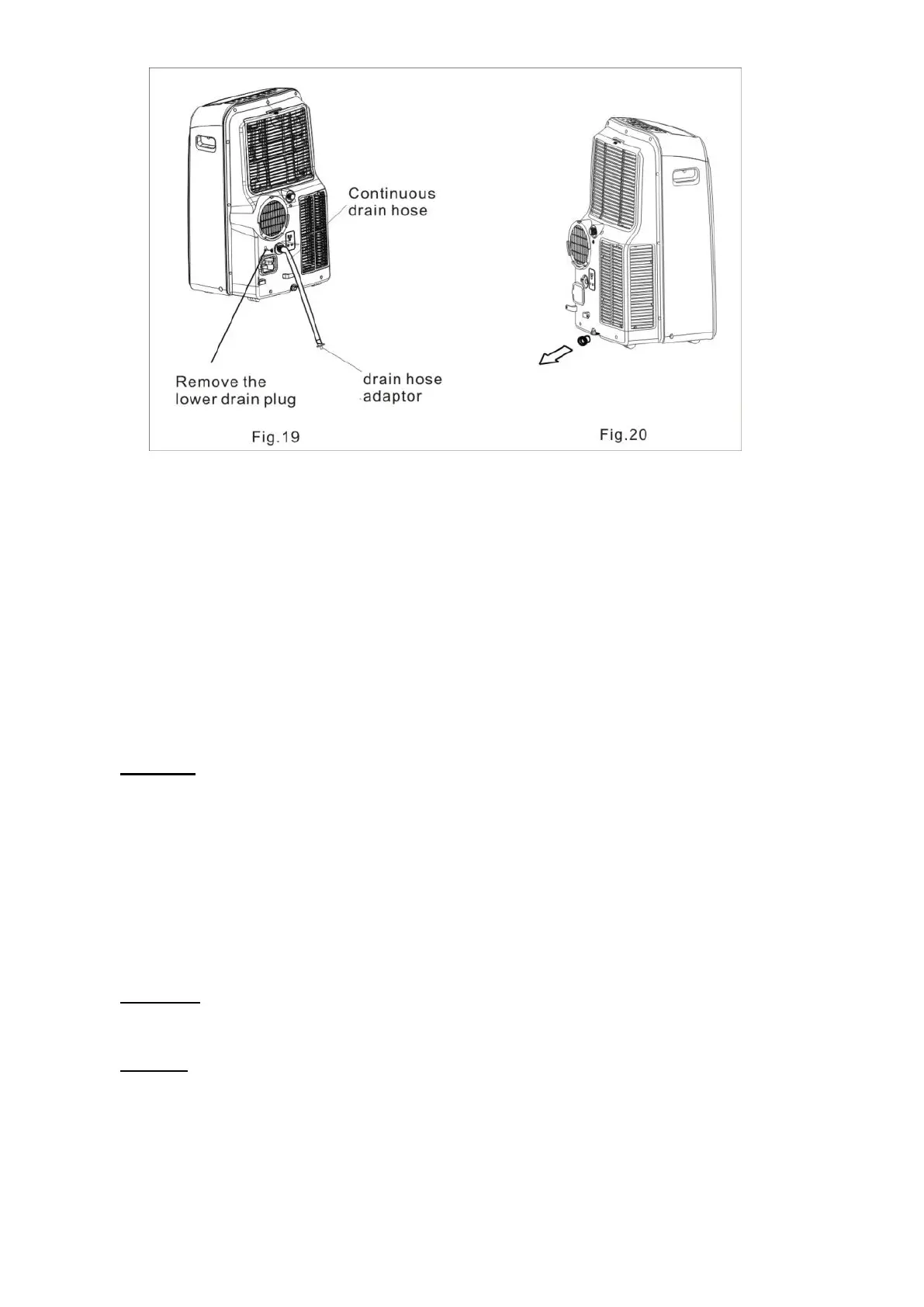25
-When the water level of the bottom tray reaches a predetermined level, the unit beeps 8 times, the
digital display area shows "P1". At this time the air conditioning/dehumidification process will
immediately stop. However, the fan motor will continue to operate (this is normal). Carefully move the
unit to a drain location. Remove the bottom drain plug and let the water drain away (see above Fig.20).
Restart the machine until the "P1" symbol disappears. If the error repeats, call for service.
NOTE: Be sure to reinstall the bottom drain plug before using the unit.
8.2 Care and maintenance
Important
1) Be sure to unplug the unit before cleaning or servicing.
2) Do not use gasoline, thinner or other chemicals to clean the unit.
3) Do not wash the unit directly under a tap or using a hose. It may cause electrical danger.
4) If the power cord is damaged, it should be repaired by manufacture or its agency.
1. Air filter
Clean the air filter at least once every two weeks to prevent inferior fan operation because of dust.
Removal
This unit has two filters. Take the upper filter out along the arrow direction (see below Fig.21), and
then take the filter down. Remove the lower filter by loosening the screw, taking down the air filter as
shown in Fig.22 (see below).
