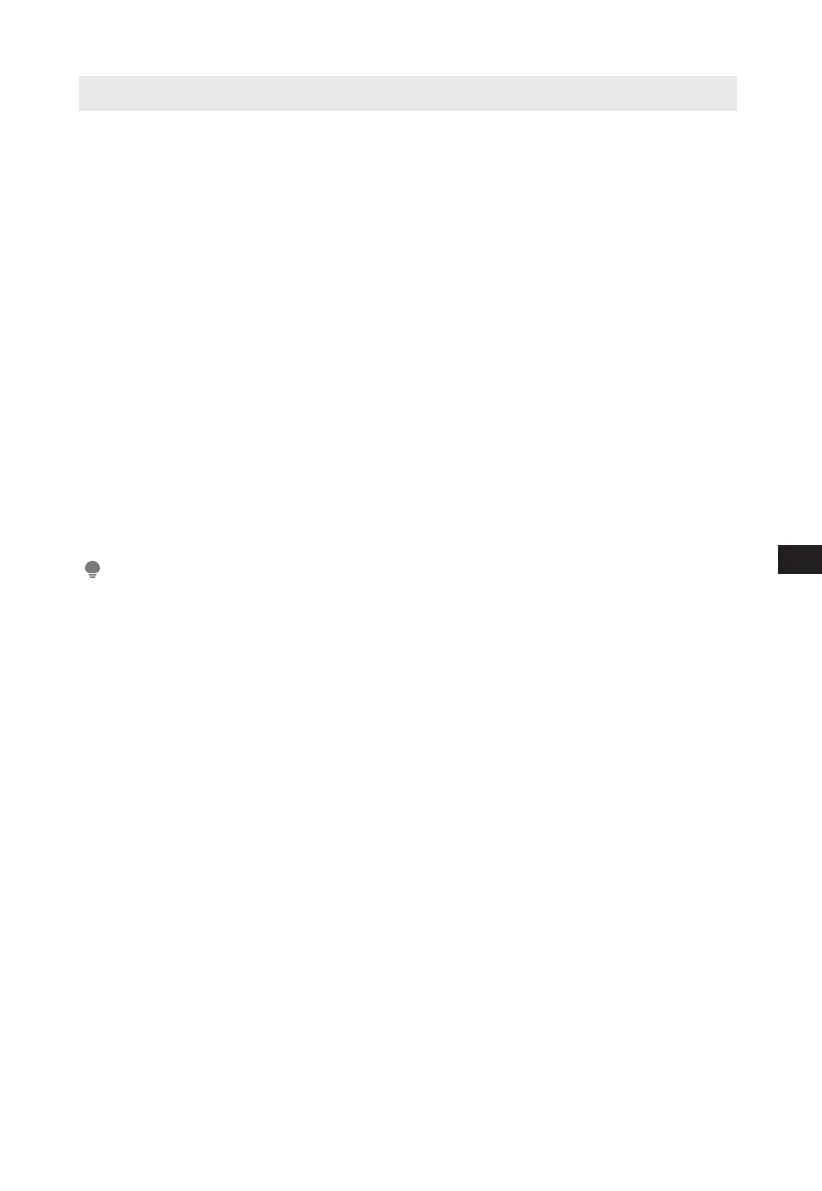19
EN
OPEN API
1. Demand response
• Get the current pattern POST /v1/api/plugin/getˏDemandˏResponseˏInfo.
• Accepts DAL signals POST /v1/api/plugin/demandˏResponse/dal.
• Accepts TALR signals POST /v1/api/plugin/demandˏResponse/dal.
2. Energy consumption report
• Get the energy statistics report POST /v1/api/plugin/getˏEnergyˏStatistics Rep.
3. Delay defrosting
• Control switch interface POST /v1/api/plugin/switchˏDelayˏDefrost.
• Get the delay interval POST /v1/api/plugin/getˏDelayˏDefrostˏInfo.
• Added delay interval POST /v1/api/plugin/saveˏDelayˏDefrostˏInfo.
• Remove the delay interval POST /v1/api/plugin/deleteˏDelayˏDefrostˏInfo.
4. Refrigerator self-inspection
• Get refrigerator health status information POST /v1/api/plugin/getˏFridge
CurrentˏHeath.
5. Sabbath mode
• Set the Sabbath mode POST /v1/api/plugin/setˏSabbathˏMode.
ATTENTION
The application (SmartHome) interface (about the demand response interface) allows the
user to operate according to the smart grid signal intervention mode
