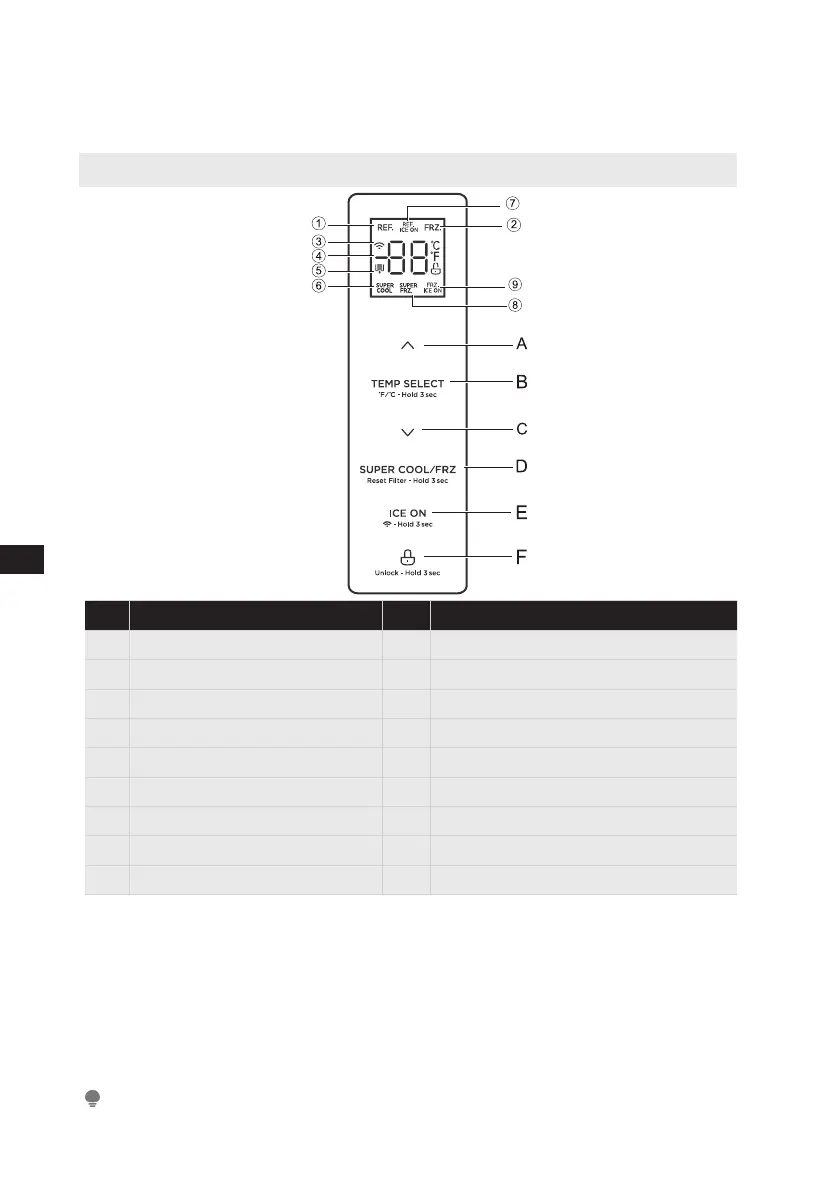14
EN
OPERATION INSTRUCTIONS
Control panel
Display
Display Button
1
Refrigerating icon
A
Temperature up button
2
Freezer icon
B
Temperature zone selection button
3
Wireless Network icon
C
Temperature down button
4
Temperature display icon
D
Super cool/FRZ. button
5
Filter replacement reminder icon
E
Ice maker button
6
Super cool icon
F
Lock/Unlock button
7
Refrigerating ice on icon
8
Super freeze icon
9
Freezer ice on icon
ȼ When the refrigerator is turned on, the display screen will fully illimunate for
3 seconds and the starting up alert will chime when then the display screen
enters the normal operation status. (For the initial connection to power, the
default set temperature of the refrigerator section and the freezer section
will be 39 °F and 0 °F respectively).
ȼ It will display the set temperature of both refrigerator and freezer rooms when
there is no error.
ATTENTION
The actual control panel may dier from model to model.