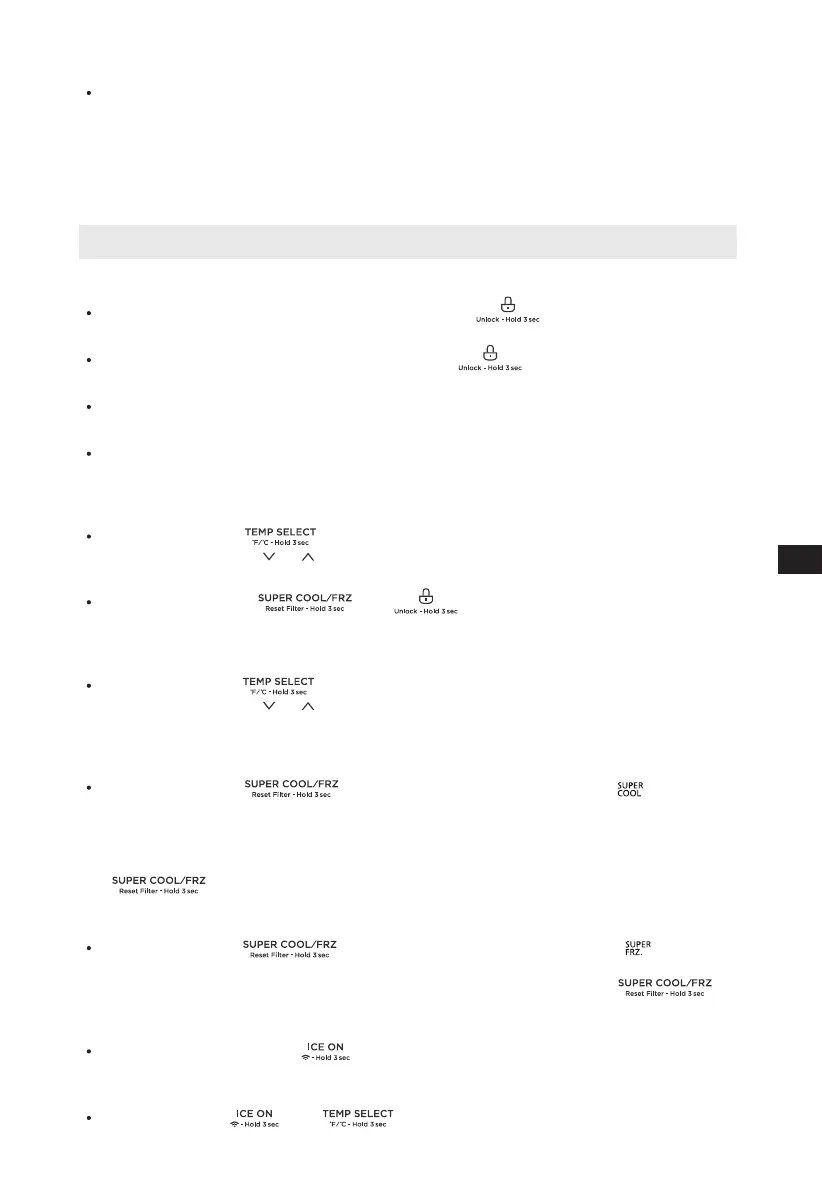15
EN
Under normal circumstances, the display light will go out after 30 seconds in
lock state. Button operation on display panel will activate the display screen.
Opening the door will also activate the display screen, the display light willˏ
dim and turn o when the door is closed. When “Error code” occurs, theˏ
display screen will illuminate and turn o after 30 seconds.
Operating instructions
Lock/Unlock
In the unlock state, press and hold the button for 3 seconds to enter
the lock state and the buzzer sound rings.
In the lock state, press and hold the button for 3 seconds to enter the
unlock state and the buzzer sound rings.
It will enter the lock state if there is no opening door action or any button
operation within 30 seconds.
The alarm sound can be stopped by pressing any one button in lock state,
but all other button operations need to be performed in unlock state.
Refrigerator temperature setting
Click the button to change the set temperature of refrigerator section,
Each time click the
temperature setting will take eect after the display panel is locked.
Each time click the
temperature setting will take eect after the display panel is locked.
or , the set temperature will drop 1°F or will rise 1°F. The
Long press button and 4 seconds to turn on or turn o the
fridge section.
Freezer temperature setting
Click the button to change the set temperature of freezer section,
or , the set temperature will drop 1°F or will rise 1°F. The
Mode setting
Press the button to start the super cool mode. The icon will shine
and the fridge section will be set at 34°F. The super cool mode will automaticallyˏ
reset to normal setting after 1 hour from when the temperature in the fridge roomˏ
reaches 34°F. It will also automatically revert to normal setting if the temperatureˏ
in the fridge room cannot reach 34°F within 6 hours after pressing the butto*
. When the refrigerator exits super cool mode, the set temperature of
fridge section will revert to the set temperature prior to entering super cool mode.
Press the button to start the super freeze mode. The icon will shine
and the freezer section will be set to -7°F. The super freeze mode will automatically
revert to normal setting after 26 hours from pressing the button . When
the refrigerator exits the super freeze mode, the set temperature of freezer section
will revert back to the set temperature before super freeze mode.
Press the switch button
When the function setting of the ice maker is eective, the indicator light of
to set/cancel the function of the ice maker.
the ice maker will be on, otherwise it will be o.
Long press the
ice making section.
and 4 seconds to 01.*ˏ+*ˏ+.ˏ01.*ˏ+"" the refrigerating