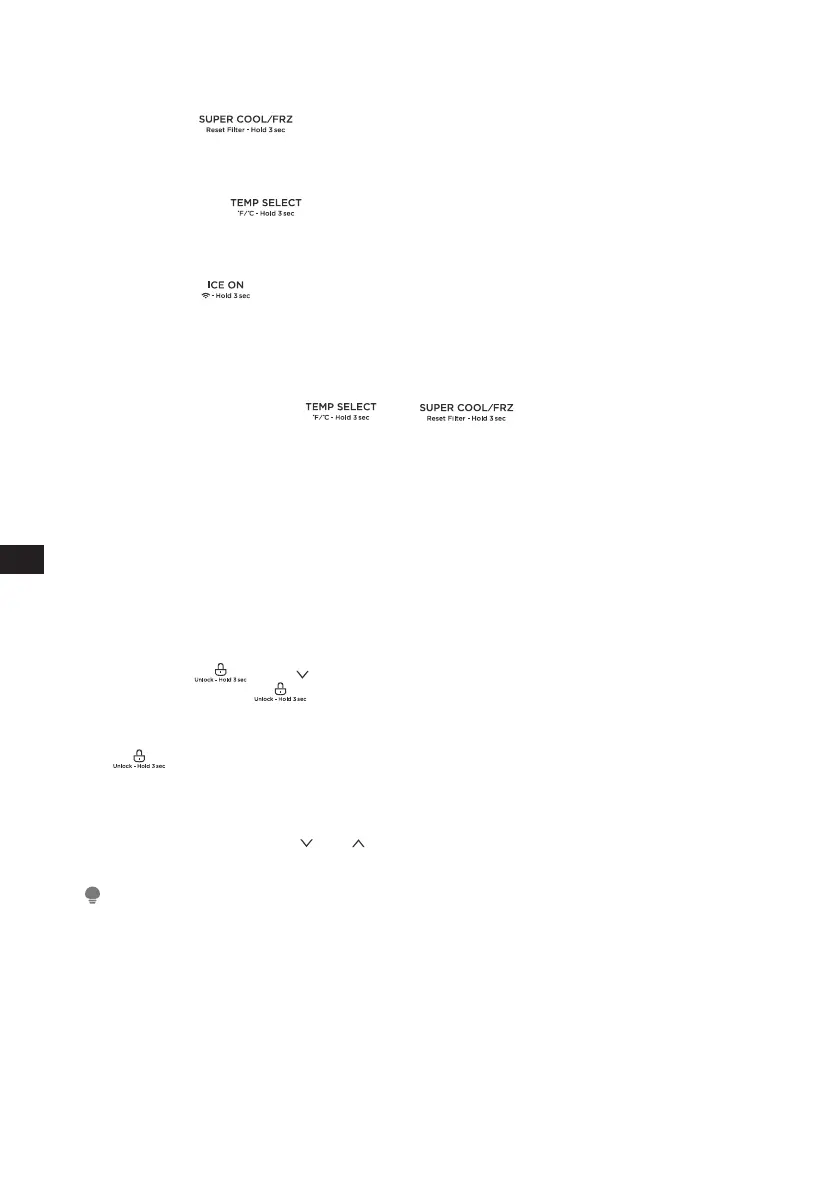16
EN
Filter element time reset
ȼ Hold down "+.ˏȈˏ/!+* /ˏ"0!.ˏ"%(0!.ˏ%/ˏ.!,(! Ȑˏˏ0ˏ3%((ˏ.!/!0ˏ0$!ˏ"%(0!.ˏ
$*#!ˏ0%)!(%*!ˏ* ˏ.!)%* ˏ5+1ˏ0+ˏ.!,(!ˏ*!40ˏ0%)!ˏ3$!*ˏ0$!ˏ"%(0!.ˏ$*#!ˏ%/ˏ 1!Ȑˏ
Celsius transformation
3ˏ/!+* / to achieve Celsius Fahrenheit conversion "1*0%+*Ȑ
ȼ Long press the
Forcing AP mode
ȼ Long press for 3ˏ/!+* / to forcibly set the wireless network module of
theˏrefrigerator to AP mode and display AP in the temperature display area.
Afterˏthe module enters AP mode successfully, it automatically exits AP mode,
andˏthe temperature display area restores to normal temperature display.
Sabbath mode
and for 3ˏ/!+* / to enter or exit the
ȼ Press /%)1(0*!+1/(5 the
Sabbath mode.
ȼ If the refrigerator is connected to the Internet, you can enter or exit the
Sabbath mode through the corresponding function buttons in the SmartHome
refrigerator control interface, and the ,, can select the automatic exit time.
ȼ 6ˏ/!+* / after entering the Sabbath mode lock, the display goes out, the
buzzer doesˏnot sound, the door opening lamp does not light up, and the
distributor onlyˏdisplays the selected function in low brightness.
ȼ $!*ˏ0$!ˏ,,ˏ!*(!/ˏ0$!ˏ0$ˏ"1*0%+*ȑˏ0$!ˏ,,ˏ)5ˏ/!* ˏˏ+))* ˏ0+
01.*ˏ+""ˏ0$!ˏ%!ˏ)'!.ˏ"1*0%+*ˏ0ˏ0$!ˏ/)!ˏ0%)!Ȑ
Anti-condensation heating element on/o mode.
ȼ Press the
ˏ* ˏˏˏˏˏˏ"+.ˏȊˏ/!+* /ȑˏ0$!ˏ$.!*$!%0ˏ%+*ˏ˜/$! ȑˏ* ˏ0$!*ˏ
press the button , and the anti-condensation heating wire shutdown
function is successfully set.
ȼ Under the above settings, unlock and enter again, continue to press the and
for 4ˏ/!+* /, the $.!*$!%0 icon no longer flashes, press the button
toˏrelease the anti-condensation heating element off function.
Open door prompt sound switch
• At the same time, press and button 4 seconds to activate or deactivate,
close or open the door prompt tone.
ATTENTION
• If the fridge section or freezer drawer is not closed after power-on, the app or
refrigerator will give an alarm. It will call three times after exceeding 2 minutes, and then
add one alarm every 1 minute.