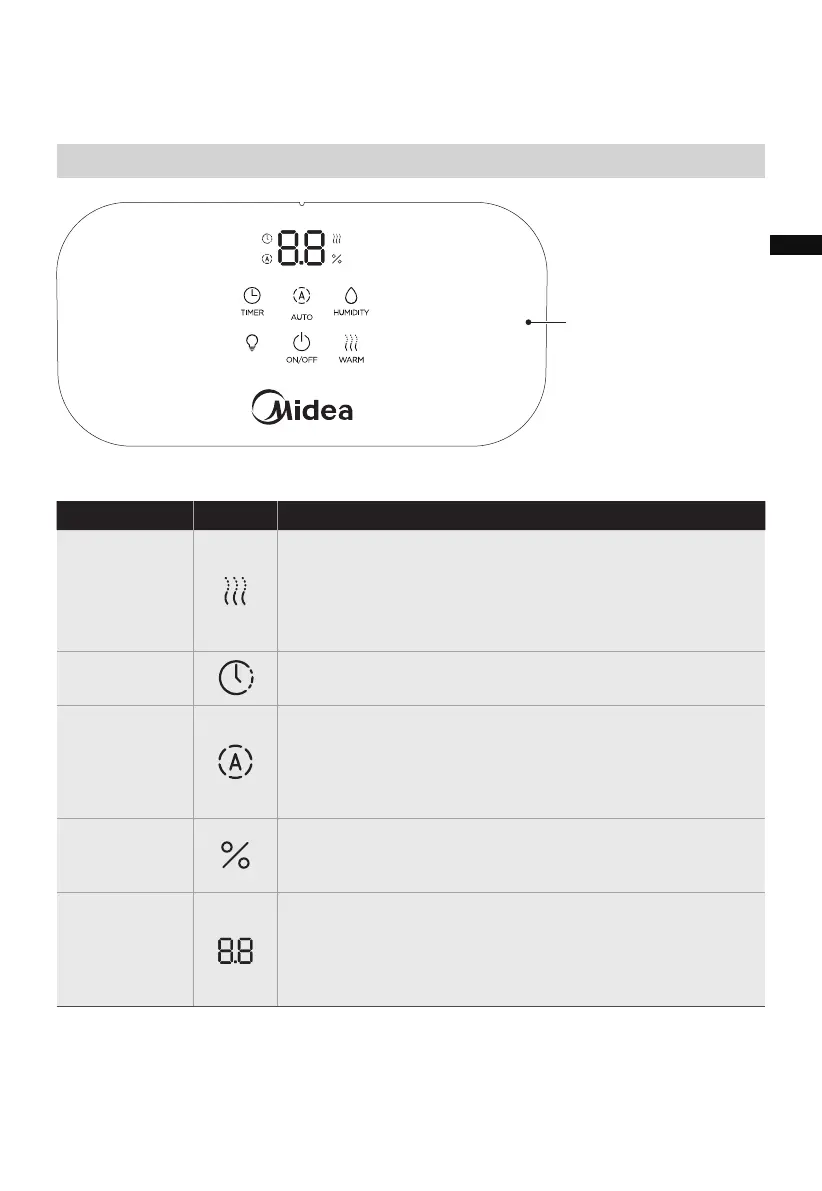08
EN
OPERATION INSTRUCTIONS
The current
environmental humidity
is displayed by default
Humidity value Unit:
%RH
• Displays the ambient humidity value and “- -”.
• Displays the off timer and “H”.
• Displays humidity level.
• Displays fault code, software version number.
• Displays the cleaning reminder mark “CL”.
• It is on when the device is turned on and a humidity
value is detected.
• In standby mode, it will be on for 60 seconds by default.
• It is off when the device is turned on and the AUTO
function is turned off.
• It is on when the device is turned on and the AUTO
function is turned on.
• In standby mode, it will be on for 60 seconds by default.
• It is on when the device is turned on and a shut- off
timer is set.
Icon Name Icon Status
WARM Light
AUTO Light
Timer
% Light
Double-8
Light
• Under power-on conditions, it will light up when the
WARM function is turned on, and turn off when the
WARM function is turned off.
• It flashes for cleaning reminder.
• In standby mode, it will be on for 60 seconds by default.
Description of Display
MINUTERIE HUMIDITÉ
GRADATEUR
MARCHE/ARRÊT
CHAUD
DIMMER