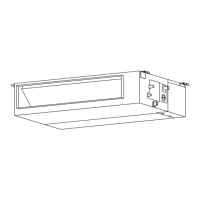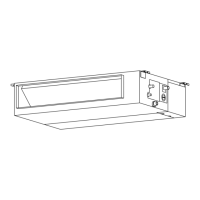Product Features
Page 85
2.8 Timer Function
• The timing range is 24 hours.
• Timer On. The machine turns on automatically at the
preset time.
• Timer Off. The machine turns off automatically at the
preset time.
• Timer On/Off. The machine turns on automatically at
the preset On Time, and then turns off automatically
at the preset Off Time.
• Timer Off/On. The machine turns on automatically at
the preset Off Time and then turns off automatically at
the preset On Time.
• The timer does not change the unit operation mode.
If the unit is off now, it does not start up immediately
after the “timer off” function is set. When the setting
time is reached, the timer LED switches off and the
unit running mode remains unchanged.
• The timer uses relative time, not clock time
2.9 Sleep Function
• The sleep function is available in cooling, heating, or
auto mode.
• The operational process for sleep mode is as follows:
• When cooling, the temperature rises 1°C (to not
higher than 30°C) every hour. After 2 hours, the
temperature stops rising and the indoor fan is fixed to
auto speed.
• When heating, the temperature decreases 1°C (to
not lower than 17°C) every hour. After 2 hours, the
temperature stops decreasing and the indoor fan is
fixed at auto speed. Anti-cold wind function takes
priority.
2.10 Forced operation function
• Forced cooling mode:
The compressor and outdoor fan continue to run and
the indoor fan runs at rated speed. After running for 30
minutes, the AC will switch to auto mode with a preset
temperature of 24°C
• Forced auto mode:
Forced auto mode operates the same as normal auto mode
with a preset temperature of 24°C.
• When any one of indoor units runs in forced
cooling, it is designated as the master forced
cooling unit. Other indoor units act as the slave
forced cooling units. The slave forced cooling units
cannot exit forced cooling mode until the master
forced cooling unit does so. They then switch to
cooling mode in low fan with the temperature set
at 24°C.
• Forced defrosting mode:
• In the forced cooling mode (single heat
engine for forced auto mode), press and hold
the forced key for 5 seconds after release,
immediately enter the forced frosting mode.
• When any one of indoor units runs in forced
defrosting mode, the indoor fan is off and
other indoor fans are off. The outdoor unit
operates forced defrosting.
2.11 Auto-Restart
• The indoor unit has an auto-restart module that
allows the unit to restart automatically. The module
automatically stores the current settings (not including
sleep mode) and, in the case of a sudden power
failure, will restore those setting automatically within 3
minutes after power returns.
• If the unit was in forced cooling mode, it will run in
this mode for 30 minutes and turn to auto mode with
temperature set to 24°C.
• If there is a power failure while the unit is running, the
compressor starts 3 minutes after the unit restarts. If
the unit was already off before the power failure, the
compressor starts 1 minute after the unit restarts.
2.12 Follow Me (Optional)
• If you press “Follow Me” on the remote, the indoor
unit will beep. This indicates the follow me function is
active.
• Once active, the remote control will send a signal
every 3 minutes, with no beeps. The unit automatically
sets the temperature according to the measurements
from the remote control.
• The unit will only change modes if the information
from the remote control makes it necessary, not from
the unit’s temperature setting.
2.13 Drain Pump Control (Optional)
• Use the water-level switch to control drain pump.
• The system checks the water level every 5 seconds.
• When the A/C operates in cooling (including auto
cooling) or forced cooling mode, the pump begins
running immediately and continuously until cooling
stops.
• If the water level increases up to the control point,
the LED displays an alarm code and the drain pump
opens and continually monitors the water level. If
the water level falls and LED alarm code is no longer

