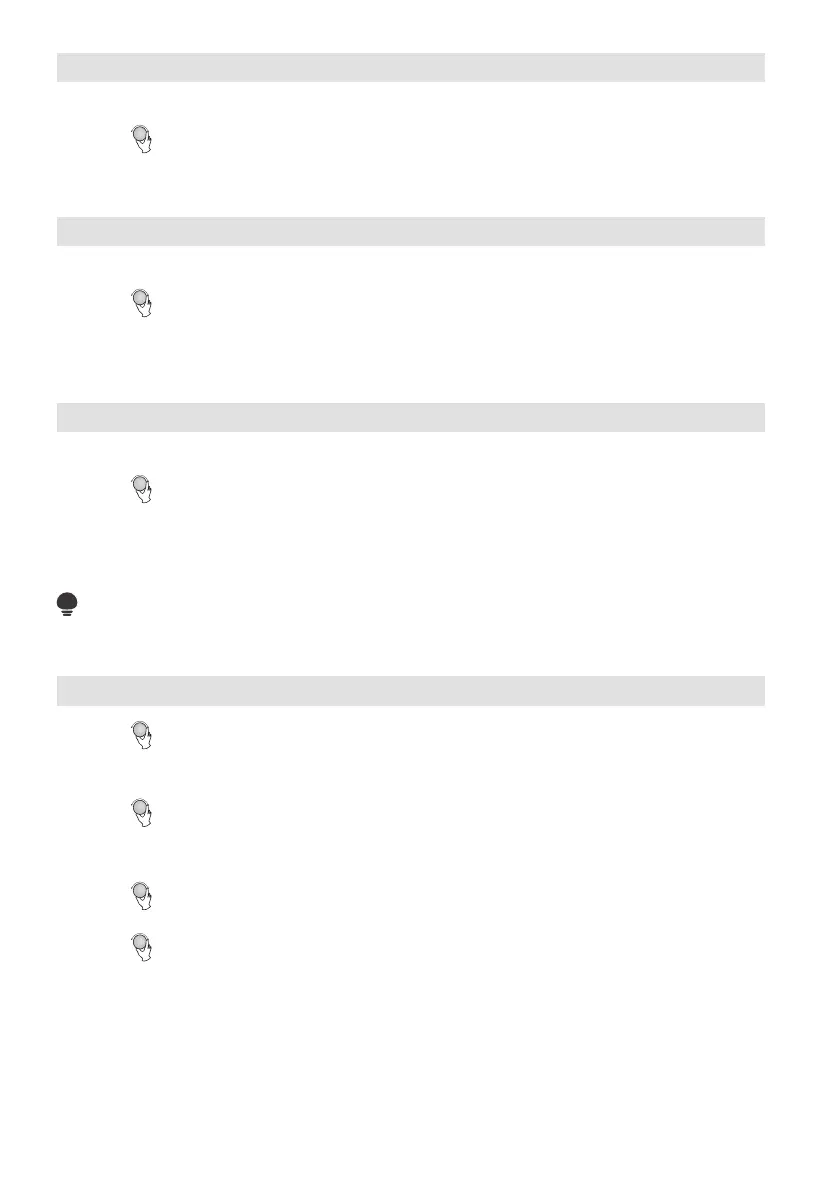Defrost By Weight
1. Press " Weight/Time Defrost " once, and the oven will display "dEF1".
2. Turn " " to select the weight of food from 100 to 2000g.
3. Press " Start/+30Sec./Confirm " to start defrosting.
Defrost By Time
1. Press " Weight/Time Defrost " twice, and the oven will display "dEF2".
2. Turn " " to select the defrost time. The MAX time is 95 minutes.
3. Press " Start/+30Sec./Confirm " to start defrosting. The defrost power is P30, and it
will not be changed.
Kitchen Timer
1. Press " Kitchen Timer/Clock " once, LED will display 00:00.
2. Turn " " to enter the correct timer.(The maximum cooking time is 95 minutes.)
3. Press " Start/+30Sec./Confirm " to confirm setting.
4. When the kitchen time is reached, timer indicator will go out. The buzzer will ring 5
times. If the clock be set (24-hour system), LED will display the current time.
NOTE:
The kitchen Time is different from 24-hour system, Kitchen Timer is a timer.
Auto Menu
1. Turn " " right to choose the menu, and “A-1” to “A-8” will display, which means
pizza, meat, vegetable, pasta, potato,fish, beverage and popcorn.
2. Press " Start/+30Sec./Confirm " to confirm.
3. Turn " " to choose the default weight as the menu chart.
4. Press " Start/+30Sec./Confirm " to start cooking.
Example: If you want to use "Auto Menu" to cook fish for 350g.
1. Turn " " clockwise till "A-6" display.
2.
Press " Start/+30Sec./Confirm " to confirm.
3. Turn " " to select the weight of fish till "350" display.
4. Press " Start/+30Sec./Confirm " to start cooking.