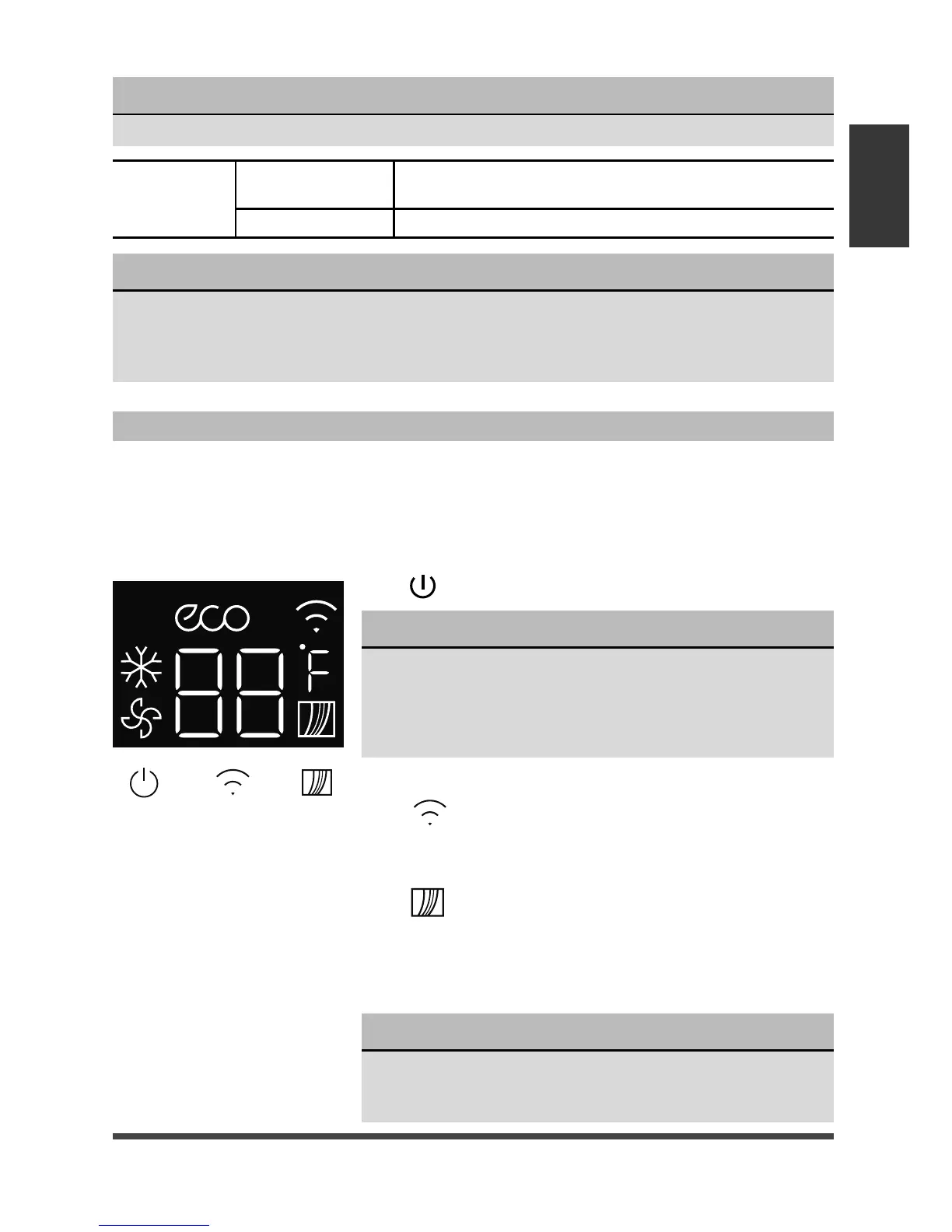Page 9
NOTE
This air conditioner is designed to be operated under conditions as follows:
Operating
Instructions
Cooling
Operation
Outdoor temp.:
64°F ~ 109°F/18-43°C
(64°F ~ 125°F/18-52°C for special tropical models)
Indoor temp.: 62°F ~ 90°F / 17-32°C
NOTES
• The relative humidity of room should be less than 80%. If the unit is used in a
condition with a relative humidity over 80%, there will be condensed water on the
surface of the unit.
• Performance may be reduced outside of these operating temperatures.
ELECTRONIC CONTROL OPERATING INSTRUCTIONS
Before you begin, thoroughly familiarize yourself with the control panel as shown below
and all its functions, then follow the symbol for the functions you desire. The unit can be
controlled by the unit control alone or with the remote controller.
TO TURN UNIT ON OR OFF:
Press
ON/OFF button to turn unit on or off.
Air Conditioner Features
NOTES
• The unit will initiate automatically the Energy Saver
function under Cool mode.
• If the louver of the unit can not be closed when the
unit is off, please unplug the unit and plug it back
in, so the louver can be closed.
NOTE
When you push the button or use a remote controller
to change operation modes, the unit will make a beep
sound to indicate that it is changing modes.
FilterWiFiPower
Unit Control
WiFi FEATURE:
Press
WiFi button for 5 seconds to turn off the unit
and initiate WiFi connection mode.
CHECK FILTER FEATURE:
Press
Filter button to initiate this feature.
This feature is a reminder to clean the Air Filter for more
efficient operation. The LED (in displays) will illuminate
after 250 hours of operation. To reset after cleaning the
filter, press the Filter button and the light will go off.