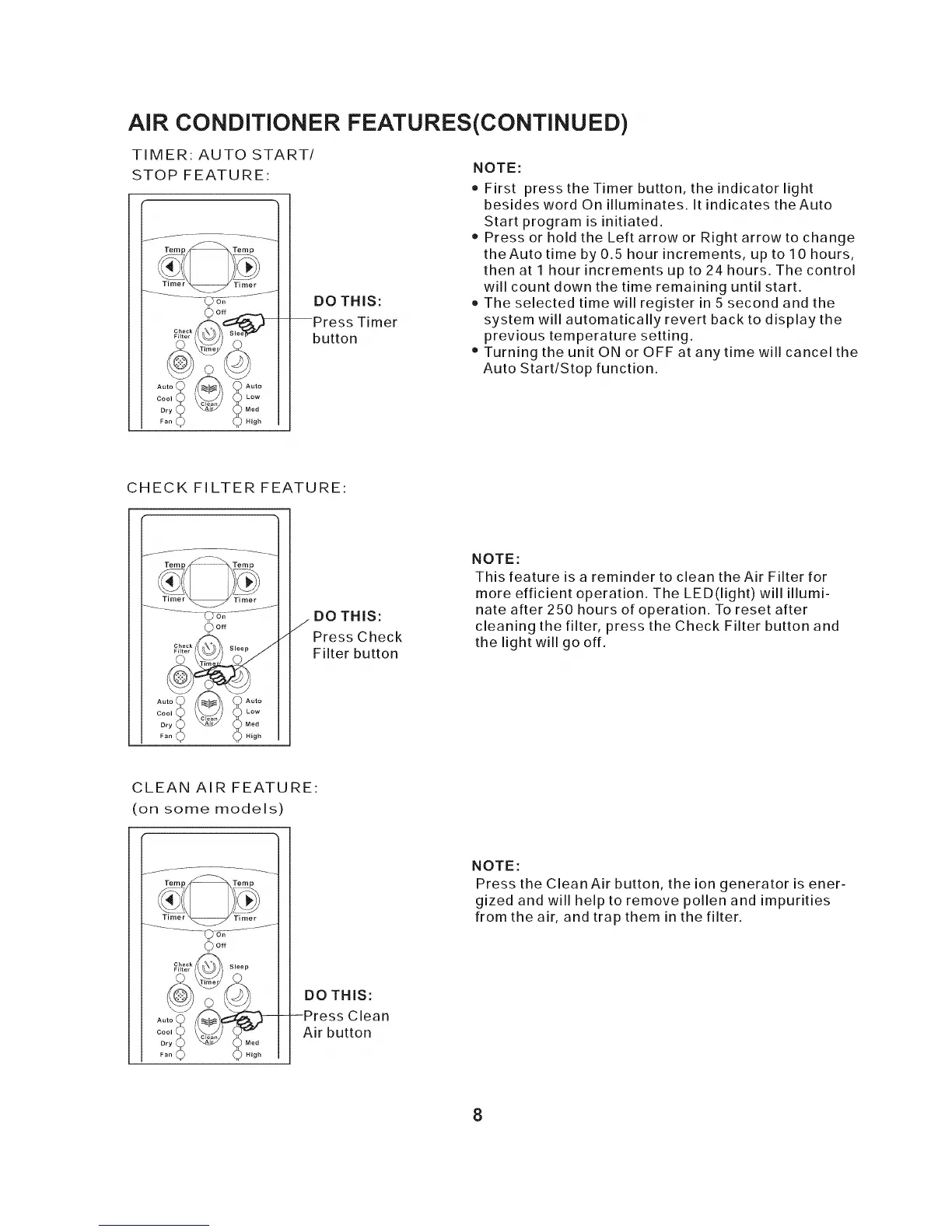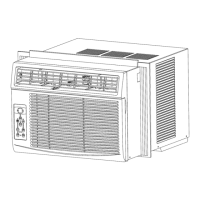AiR CONDITIONER FEATURES(CONTINUED)
TIMER: AUTO START/
STOP FEATURE:
Dry _jj>/ Med
DO THIS:
---Press Timer
button
NOTE:
• First
press the Timer button, the indicator light
besides word On illuminates, It indicates theAuto
Start program is initiated,
o Press or hold the Left arrow or Right arrow to change
theAuto time by 0,5 hour increments, up to 10 hours,
then at 1 hour increments up to 24 hours, The control
will count down the time remaining until start,
• The selected time will register in 5 second and the
system will automatically revert back to display the
previous temperature setting,
e Turning the unit ON or OFF at any time will cancel the
Auto Start/Stop function,
CHECK FILTER FEATURE
) Off
Check
Filter
/ DO THIS:
/ Press Check
Filter button
NOTE:
This feature is a reminder to clean the Air Filter for
more efficient operation, The LED(light) will illumi-
nate after 250 hours of operation, To reset after
cleaning the filter, press the Check Filter button and
the light will go off,
CLEAN AIR FEATURE:
(on some models)
) Off
DO THIS:
---Press Clean
Air button
NOTE:
Press the Clean Air button, the ion generator is ener-
gized and will help to remove pollen and impurities
from the air, and trap them in the filter,
8
