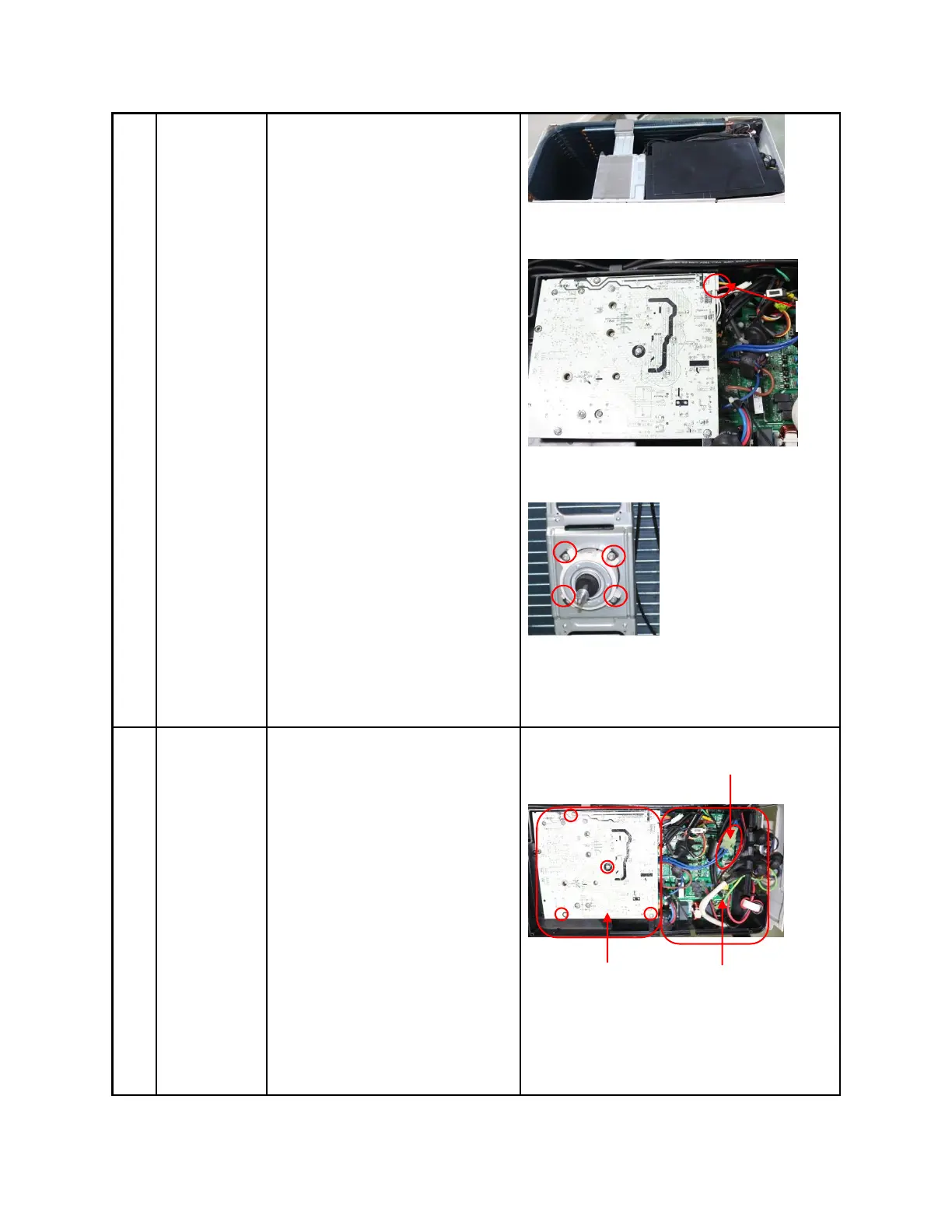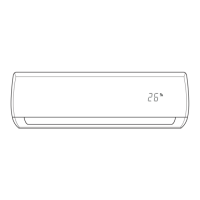8) Remove the cover of
electrical control box cover.
9) Disconnect the fan motor
connector CN14(5p,white)
from the IPM board.
10) Remove the fan motor
after unfastening four fixing
screws.
How to remove the electrical
parts.
10) Perform work of item 1,2.
11) Remove the four screws
fixing the IPM board.
12) Unfasten the connector
of the reactor.
13) Unfasten the connector
of the compressor.
14) Disconnect following 3