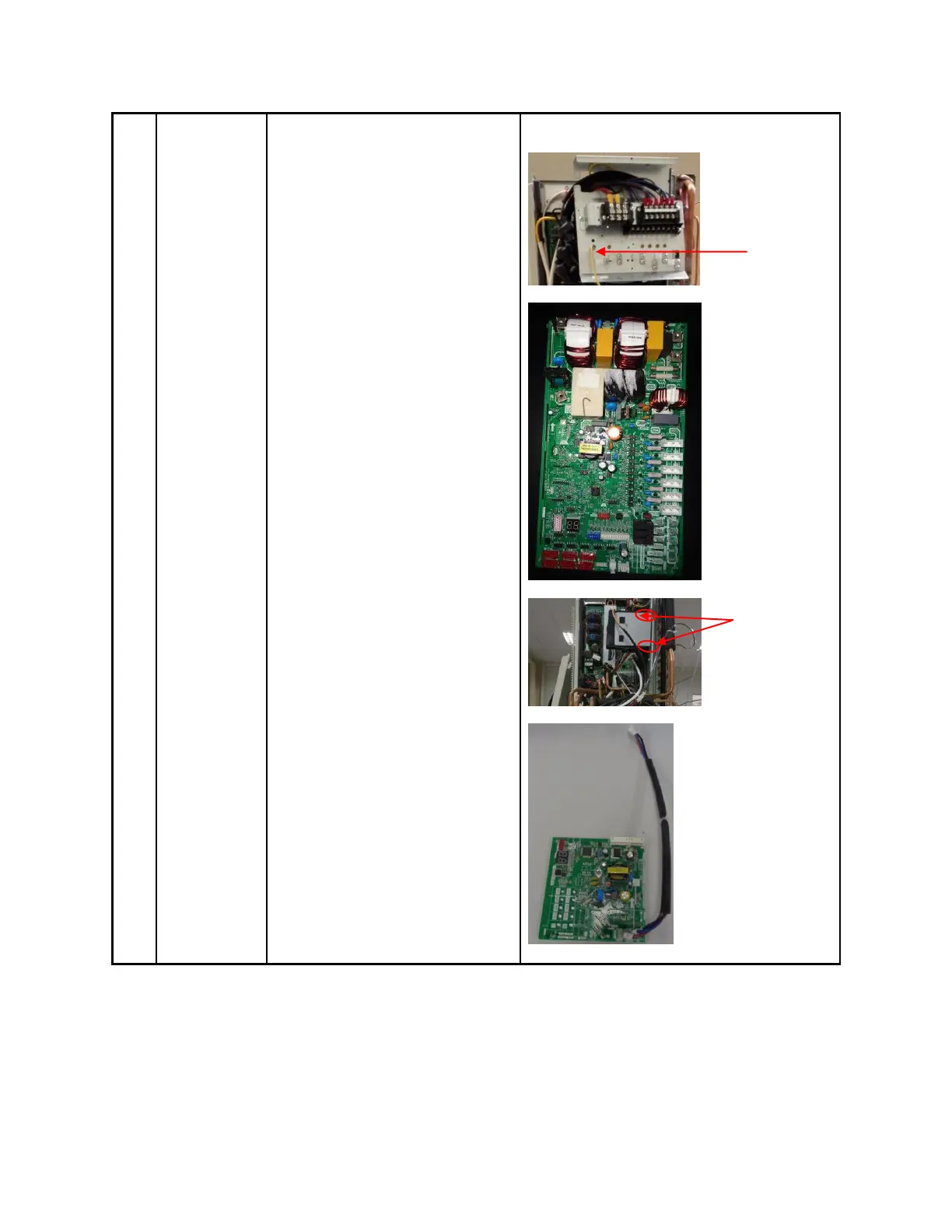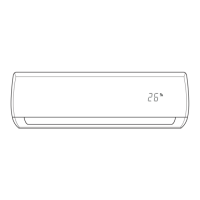CN37/CN29/CN21/CN16/CN13/CN7:
S-A,S-B,S-C,S-D,S-E
(3p/3p/3p/3p/3p,white)
CN10: High and low pressure switch
(2p/2p, white)
Wires:
CN17/CN18: 4-way valve (blue-blue)
CN19/CN20: connected to crankcase
heating cable. (black-red)
CN24/CN25: Electric heater of
chassis (orange-orange)
CN1:L-IN (red)
CN3:N-IN (black)
6) Disconnect the grounding
wire (yellow-green) after
removing the big handle.
7) Remove the 4 screws and
unfix the 6 hooks and then
remove the main control
board.
8) Remove the 2 screws and
then remove the adapter
board assy.