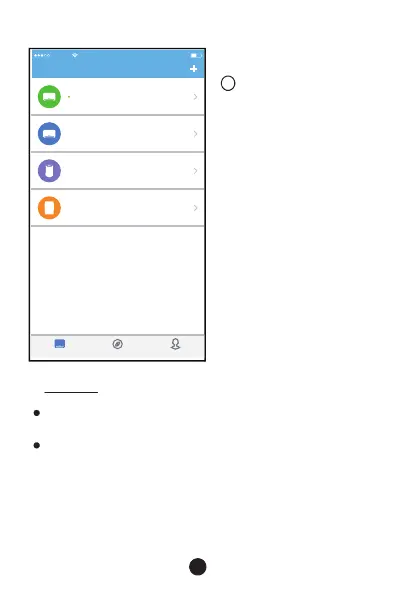11
Configuration Success,
you can see the device
on the lis t.
NOTE:
When finishing network config uration, APP will
display success cue words on the screen.
Due to different in ternet environment, it is possib le
that the device status st ill display offline . If this
situation occurs, it is necessary to pu ll and refresh
the device list on the APP and make sure th e device
status become online . Alternativel y, user can
turn off the AC power and turn on it again, the device
status will become online after few minutes.
,
,
,
,
,
,
,
,
,
,
,
,
4
Appliance
On
Aurora
Virtual experience
O
Oasis
O line
S30E-C
8:08 AM 50%
MeDiscoverAppliance
