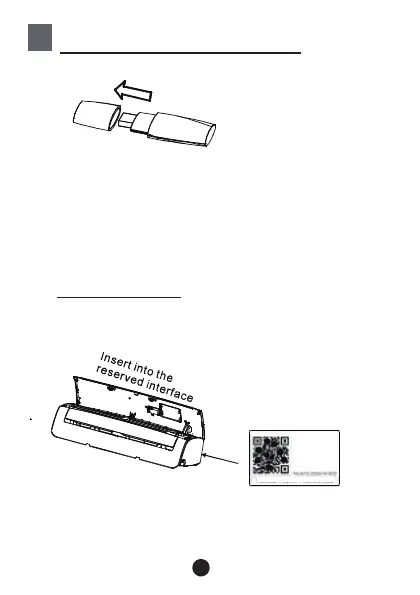3
KOODXXXXX XXXXXXX
2
INSTALL THE SMART KIT
1) Remove the protective cap of the smart kit.
2) Open the front panel and insert the smart kit
into the reserved interface.
3) Attach the QR code packed with SMART KIT
to the side panel of the machine or other
convenient location, ensure it is covenience to
be scanned by the mobile phone.
Kindly reminder: It is better to reserve the other
two QR Code in a safe place or take a picture
and save it in your own phone.
WARNING: This interface is only compatible
with SMART KIT provided by the manufacturer.
