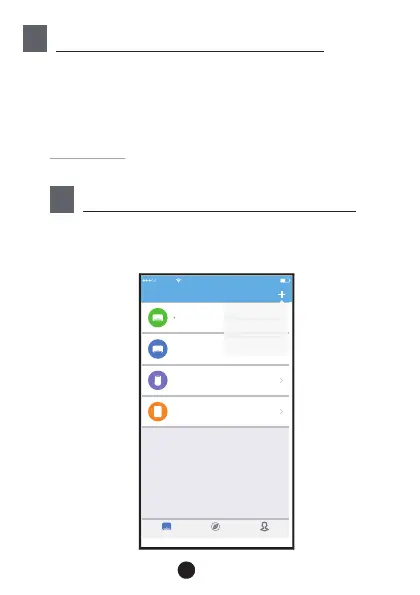6
Press the digital display button or do not dist urb
button seven times contiously in 3 minutes.
When AP appear in the display, It means that the AC
WIFI has already entered into AP Mode. User can do
the ne xt step co nfiguration.
Reminder: some type of AC need power of/on AC
be fore pressing button
7.1 Log in with your ac count .
7.2 Press “+” on the app’s appliance list screen, and
select the device category you need.
6 SET THE UNIT TO AP MODE
7 NETWORK CONFIGURATION
MeDiscoverAppliance
On
Aurora
Virtual experience
Off
Oasis
Off line
S30E-C
8:08 AM 50%
Appliance
Add Air conditioner
Add Dehumidifier
Add Humidifier
