Do you have a question about the Midea SBS Series and is the answer not in the manual?
Location of the five sensors within the refrigerator.
Procedures for replacing sensors in freezing and refrigerating chambers.
Guidelines for replacing sensors without their original terminals.
Resistance-Temperature table for sensors.
Overview of icons and buttons on the display panel.
Steps for adjusting refrigerating and freezing chamber temperatures.
How to activate Super Freeze, Super Cool, and Energy Saving modes.
Explanation of the defrosting theory and steps.
Behavior and cancellation of the open door alarm.
List of error codes and their troubleshooting steps.
Procedure to enter and use the ice maker eye test mode.
Steps to enter various test modes for diagnosis.
Procedure to enter and exit the demo mode.
How refrigerator running state is remembered after power interruption.
Conditions for compressor stopping and starting.
Troubleshooting inverter board faults based on LED status.
Troubleshooting flowchart for no cooling issues.
Troubleshooting flowchart for compressor not working.
Troubleshooting flowchart for frost buildup without defrosting.
Maintenance guidelines for frost issues without defrosting.
Troubleshooting steps when the light is not functioning.
Steps to diagnose and fix fan failures.
Troubleshooting a defective defrost circuit.
Troubleshooting guide for various noise issues.
Troubleshooting steps when the air duct is not functioning.
Troubleshooting for ice maker not producing ice.
Troubleshooting for ice dispenser issues.
Important safety instructions for operating the appliance safely.
Safety precautions related to the use of refrigerant.
| Energy Efficiency Class | A+ |
|---|---|
| Water Dispenser | Yes |
| Ice Maker | Yes |
| Temperature Control | Electronic |
| Reversible Door | No |
| Noise Level | 42 dB |
| Type | Side by Side |
| Total Net Capacity | 22.5 cu ft |
| Display | Digital |
| Total Capacity | 22.5 cu ft |
| Refrigerator Capacity | 14 cu ft |
| Freezer Capacity | 8.5 cu ft |
| Defrost Type | Frost Free |
| Crisper Drawers | Yes |









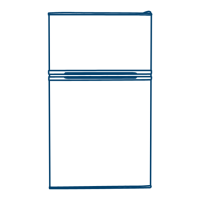


