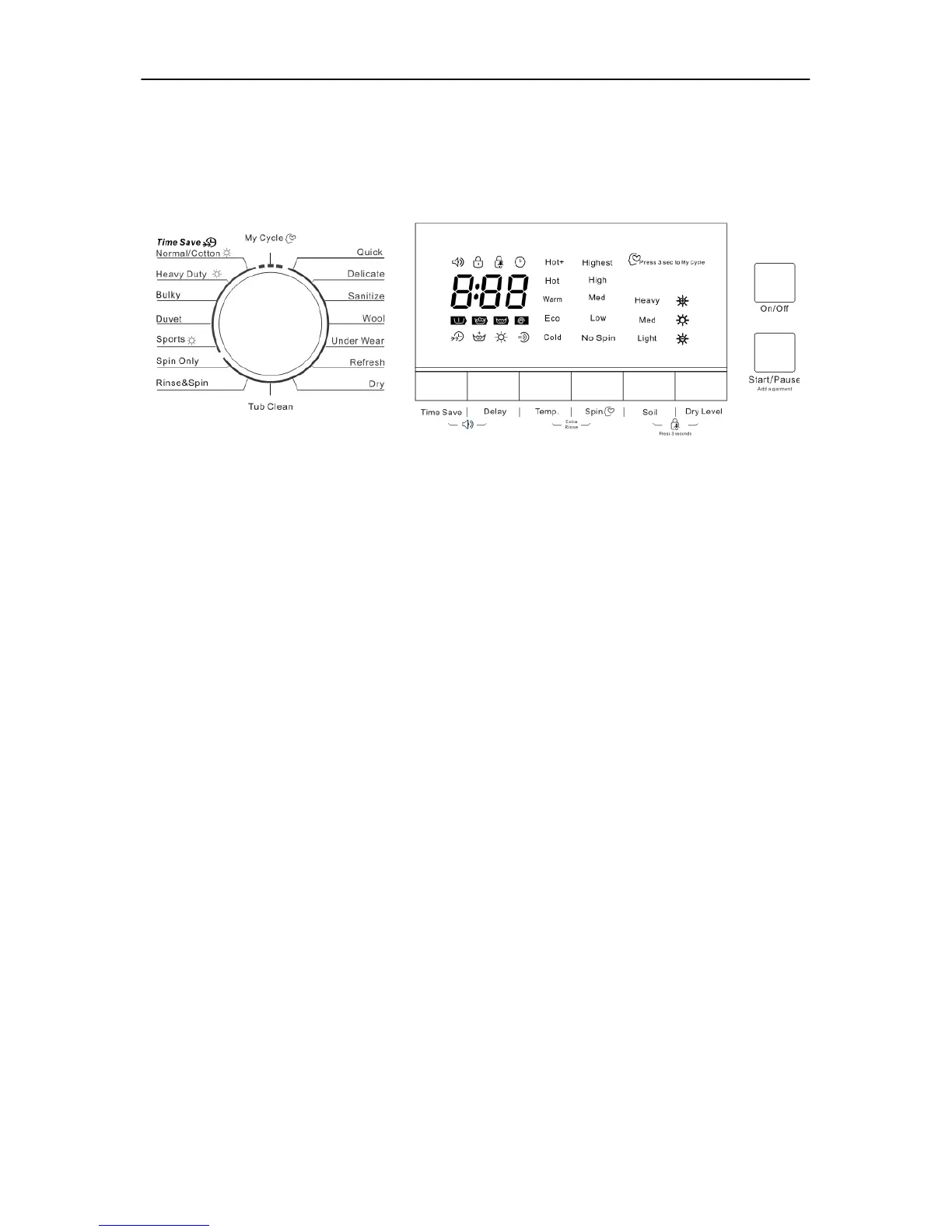-
2. How to use
2.1 Controls and functions
Note: Your model may offer slightly different features.
Buttons:
On/Off button: Press once to power on the unit. Press and hold for 2 seconds to power off the unit.
Start/Pause button: Press once to start the unit. Press again to pause the unit and add a garment
with door unlocked.
Note: Add a garment is only available for washing cycles.
Knob: Rotate the knob to choose the cycle you want.
Time Save button: Press this button to decrease the washing time.
Delay button: Press this button to set your desired delay time to start the unit for cycles.
Temp. button: Press this button to set the water temperature for washing steps. The setting
includes: -- Cold, Eco, Warm, Hot,Hot+.
Spin button: Press this button to set the spin speed for cycle. The setting includes:
No Spin,Low, Medium,High,Highest, 5 selections.
Soil level button: Press this button to set the soil level for wash cycle, Heavy, Medium and Light.
Dry level button: Press this button to add drying step just after washing cycle. This function is
only available for Normal/Cotton,Heavy Duty,Sports and Dry cycles.
Extra Rinse button: Press Temp. and Speed together 2 seconds to add an extra rinse for washing
cycles except Spin.
My Cycle button: When the unit is in operation, press and hold for 2 seconds to memory current
setting as your favorite cycle. Press the button once to reload the setting and start
the unit, then the unit will start operation with your favorite cycle.
Signal button:Press the Time Save and Delay button for 3 seconds and you will hear a beep,
then the buzzer will be closed. To restart the buzzer function, press the Time Save
and Delay button again for 3 seconds. The setting will be kept until the next reset.
Child Lock button: Press Soil and Dry Level together 3 seconds during the running procedure,
the buzzer will beep ,Start/Pause button as well as the rotary switch are
locked. Press the two buttons for 3 seconds together to release to locking.
