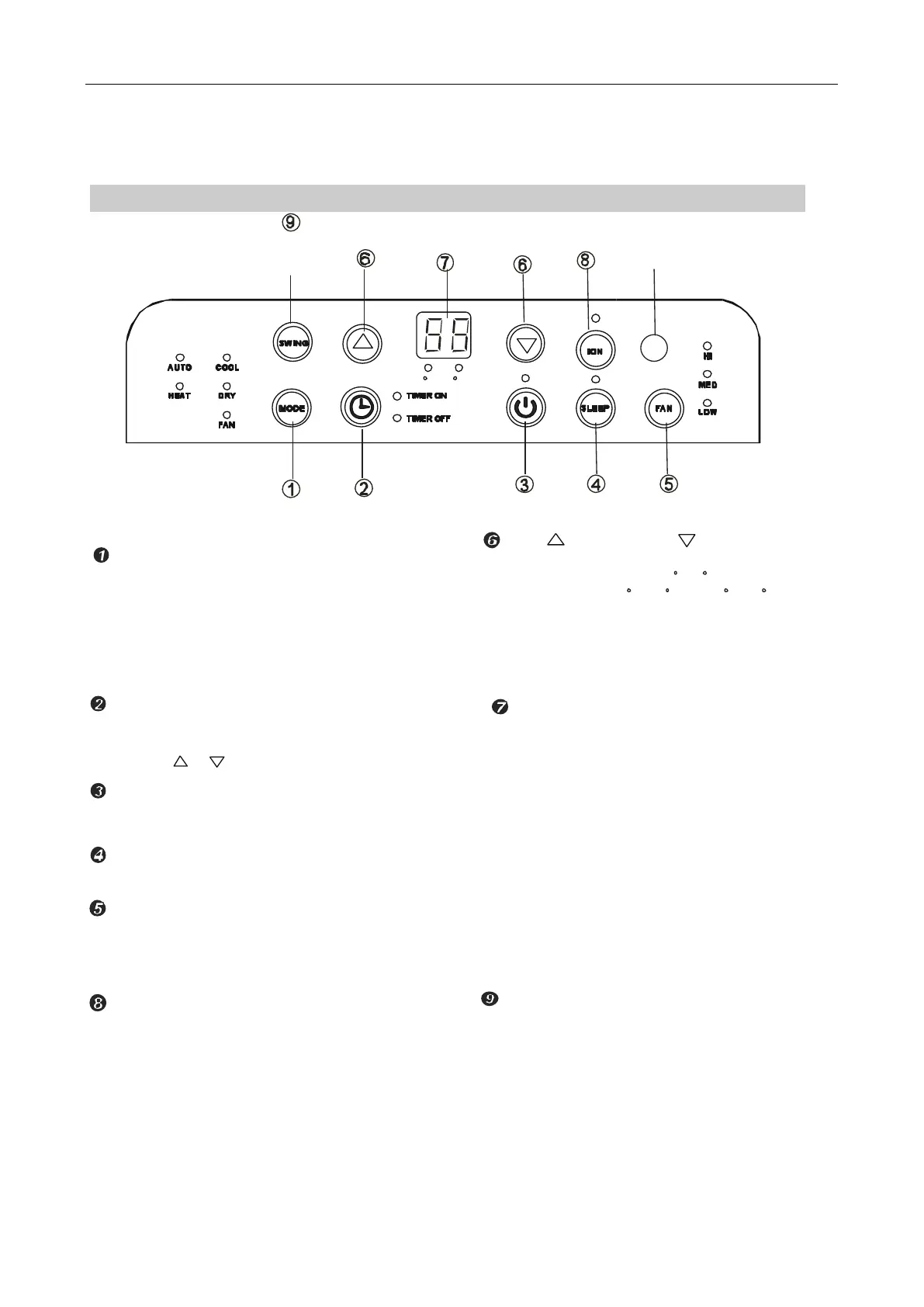Fig.4
Selects the appropriate operating mode.
Each time you press the button, a mode
is selected in a sequence that goes from
AUTO, COOL, DRY, FAN and HEAT(cooling
only models without). The mode indicator light
illuminates under the different mode settings
Fig.4.
MODE select button
Used to adjust (increasing/decreasing)
temperature settings(1 C/2 F increments)
in a range of 17 C(62 F) to 30 C(88 F) or
the TIMER setting in a range of 0~24hrs..
UP( ) and DOWN( ) button
NOTE: The control is capable of displaying
temperature in degrees Fahrenheit or degrees
Celsius. To convert from one to the other, press
and hold the Up and Down buttons at the same
time, for 3 seconds.
Used to initiate the AUTO ON start time and
AUTO OFF stop time program, in conjuction
with the & buttons.
TIMER button
Used to initiate the SLEEP operation.
SLEEP button
Power switch on/off.
POWER button
F
C
Control the fan speed. Press to select the fan
speed in three steps-LOW, MED, and HI.
The fan speed indicator light illuminates under
different fan settings.
FAN button
Shows the set temperature in C
O
""
""
or
F and the Auto-timer settings.
While on DRY and FAN modes, it shows
the room temperature.
O
LED Display
Error codes:
E1-
E2-
P1-
Room temperature sensor error-
Unplug the unit and plug it back in.
If error repeats, call for service.
Evaporator temperature sensor error-
Unplug the unit and plug it back in.
If error repeats, call for service.
Bottom tray is full - Connect the
drain hose and drai n the collected
water away. If error repeats, call
for service.
Remote signal receptor
(Some m odels have the
signal receptor on the
front panel , Fig.2)
(The model has no
auto swing feature
withou t t his butt on)
When the operation is ON, press th e
SWING button can stop the louver at
the desire d ang le. The louver swing up
to an angle of 6 for each press. Keep
pressing the button m ore tha n 2 seconds
ca n initiate the auto swing feature.
O
SWING button
(Applicable to the models with auto swing feature only)
