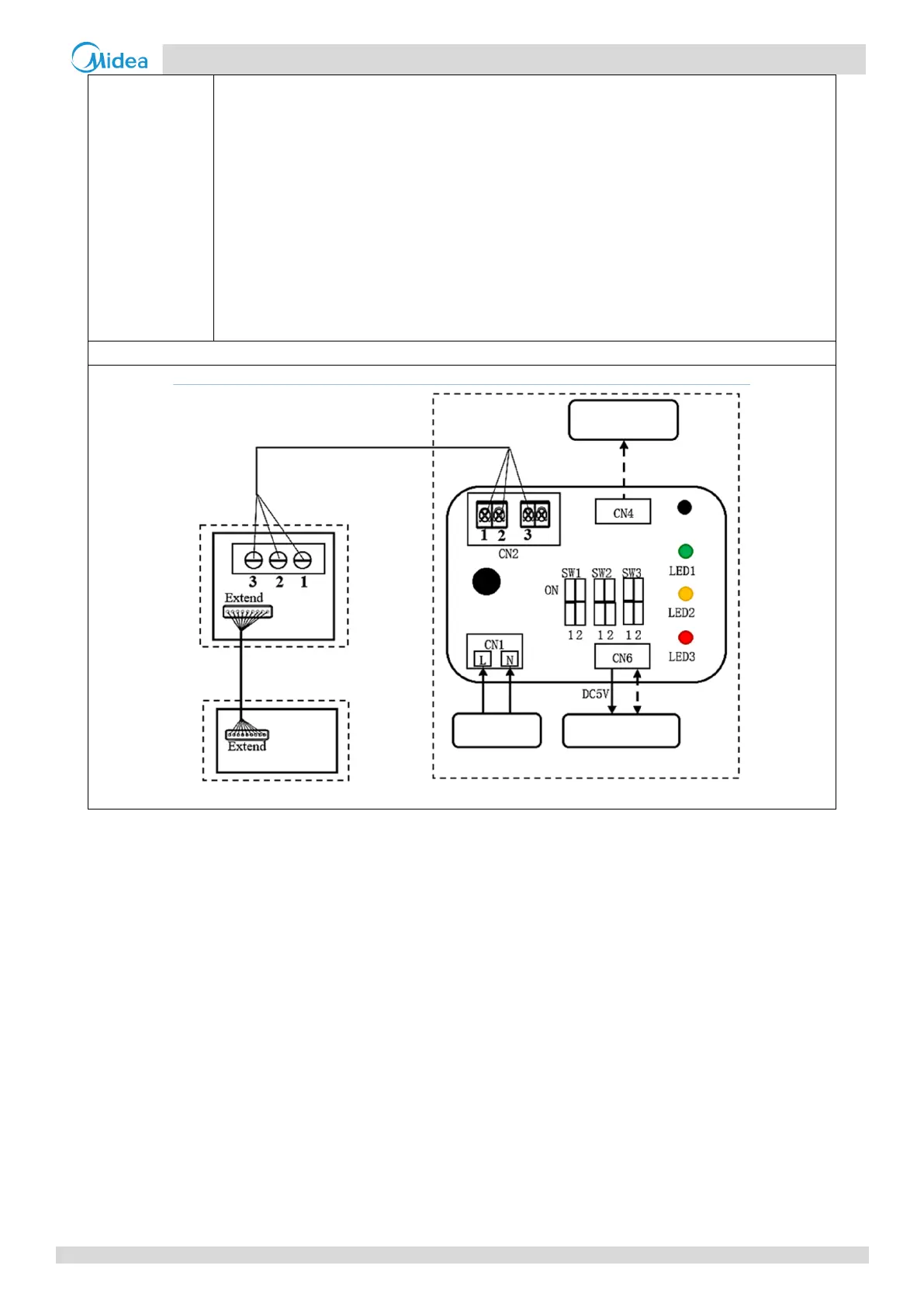Locate and repair pipeline leaks.
Test nitrogen pressure in the pipeline.
Replace the R32 leakage detection sensor of the faulty IDU.
Recharge refrigerant according to the ODU Installation Manual.
Step 2: Reset the R32 refrigerant detection device.
As shown in Figure 1 below, after an alarm is triggered for refrigerant leaks, the red LED indicator
of the R32 refrigerant detection device (LED3) flashes twice every second. After leaks are
repaired, press and hold the S1 button on the control board for 20s to reset the refrigerant
detection device. After the device has been reset, all the LED indicators are lit for 2s before they
become dimmed. R32 sensor life recorded by control board EEPROM is cleared.
1-1: Common terminal
2-2: Sending R32 refrigerant leakage signal
3-3: Sending sensor module fault signal
1-1/2-2/3-3
three-core communication cable
(configured on site)
Adapter board
Ten-core communication
cable
(configured by factory)
IDU main
control board
Control board for R32 refrigerant detection device
AC220V input R32 sensor module
UART protocol
Buzzer
S1 button
AC220V
output
Connecting an
alarm or a fan
